Loading
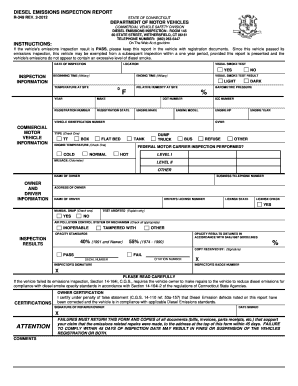
Get Ct R-349 2012-2026
How it works
-
Open form follow the instructions
-
Easily sign the form with your finger
-
Send filled & signed form or save
How to fill out the CT R-349 online
Filling out the CT R-349, or Diesel Emissions Inspection Report, is essential for confirming your vehicle's compliance with emissions standards. This guide will help you navigate each section of the form online, ensuring a smooth and accurate completion.
Follow the steps to accurately complete your form online.
- Press the ‘Get Form’ button to access the form and open it in the online editor.
- Begin by entering the date of inspection and the location where the inspection occurred in the designated fields.
- Fill in the visual smoke test section by selecting 'Yes' or 'No' based on the inspection results.
- Input the beginning time and ending time of the inspection using military time.
- Provide detailed vehicle information, including make, registration number, registration state, engine make, and engine model.
- Indicate the engine temperature status by checking either 'Cold' or 'Normal'.
- Enter the Gross Vehicle Weight Rating (GVWR) and specify the vehicle type by checking the relevant box.
- Complete the owner and driver information section by filling in details such as the name of the owner, address, and driver’s license number.
- If applicable, check any air pollution control systems that are inoperable or tampered with.
- Record the opacity results in accordance with SAEJ1667 guidelines and verify compliance with established standards.
- Review the inspection results section and mark either 'PASS' or 'FAIL' based on the emission test outcome.
- Obtain the inspector's signature and badge number, then ensure the document is signed by the repairer or owner in the certifications section.
- After completing the form, save changes, download, print, or share the document as needed.
Complete your CT R-349 form online today to ensure compliance with diesel emissions standards.
Filling out the back of the CT title involves several important details. You must complete the sections for the buyer and seller information accurately, ensuring that the names and addresses are clear. Additionally, be mindful to sign and date where indicated to prevent any issues later on.
Industry-leading security and compliance
US Legal Forms protects your data by complying with industry-specific security standards.
-
In businnes since 199725+ years providing professional legal documents.
-
Accredited businessGuarantees that a business meets BBB accreditation standards in the US and Canada.
-
Secured by BraintreeValidated Level 1 PCI DSS compliant payment gateway that accepts most major credit and debit card brands from across the globe.


