Loading
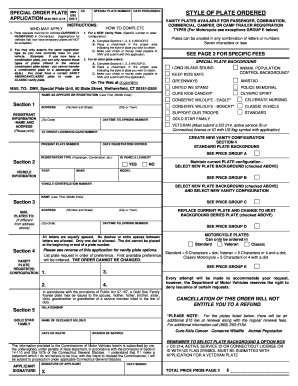
Get Ct M-22 2015
How it works
-
Open form follow the instructions
-
Easily sign the form with your finger
-
Send filled & signed form or save
How to fill out the CT M-22 online
The CT M-22 is a special order plate application form used in Connecticut. This guide provides detailed steps to assist you in completing the form online, ensuring you understand each requirement and section.
Follow the steps to complete your CT M-22 application.
- Click ‘Get Form’ button to obtain the CT M-22 application form and open it in your editor.
- Fill out Section 1, which requires registrant information. Please provide your full name as it appears on your vehicle registration, along with your complete address including number and street, city or town, and zip code.
- Move to Section 2 to enter vehicle information. You need to provide details such as the year, make, model, and vehicle identification number. Ensure you indicate whether the vehicle is leased.
- Proceed to Section 3 if your mailing address is different from the one above. Fill in the necessary address details and a daytime telephone number where you can be reached.
- In Section 4, specify your vanity plate configuration preferences. List your desired plate requests in order of preference. Keep in mind the parameters regarding character limits and special configurations.
- After completing the sections, review the special plate choices in Section 5. Select the background series plate you wish to order and ensure any additional requirements, such as DD 214 for veteran plates, are noted.
- Finally, sign and date the application where indicated. Review all information for accuracy before proceeding to submit your application, physical forms of payment must be included as specified.
- Once completed, save your changes, and prepare to download, print, or share the form as needed.
Complete your CT M-22 application online for a seamless process.
Get form
Experience a faster way to fill out and sign forms on the web. Access the most extensive library of templates available.
Yes, you should return your license plates to the CT DMV if you no longer intend to use them. This procedure helps prevent potential legal issues or penalties. If you recently changed your vehicle status, understanding the CT M-22 might clarify your next steps. US Legal Forms provides guidance and the necessary forms to ensure you handle your plates properly.
Get This Form Now!
Use professional pre-built templates to fill in and sign documents online faster. Get access to thousands of forms.
Industry-leading security and compliance
US Legal Forms protects your data by complying with industry-specific security standards.
-
In businnes since 199725+ years providing professional legal documents.
-
Accredited businessGuarantees that a business meets BBB accreditation standards in the US and Canada.
-
Secured by BraintreeValidated Level 1 PCI DSS compliant payment gateway that accepts most major credit and debit card brands from across the globe.


