Loading
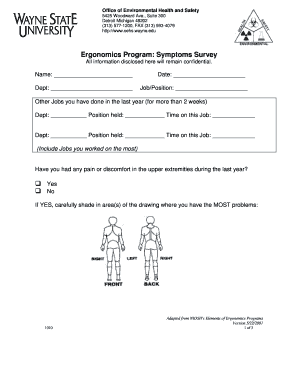
Get Ergonomics Program: Symptoms Survey (form 1010) - Office Of ... - Oehs Wayne
How it works
-
Open form follow the instructions
-
Easily sign the form with your finger
-
Send filled & signed form or save
How to fill out the Ergonomics Program: Symptoms Survey (Form 1010) - Office Of ... - Oehs Wayne online
Filling out the Ergonomics Program: Symptoms Survey (Form 1010) is an important step in addressing any discomfort or pain experienced in your workplace. This guide provides a clear, step-by-step approach to completing the form online, ensuring that you can convey your symptoms accurately and confidentially.
Follow the steps to complete the form efficiently.
- Use the ‘Get Form’ button to access the Ergonomics Program: Symptoms Survey (Form 1010) and open it for completion.
- Begin filling in your personal information at the top of the form, including your name, department, date, and job position.
- List other jobs you have held in the past year for more than two weeks, specifying the department and position held for each job.
- Indicate whether you have experienced pain or discomfort in your upper extremities during the past year by selecting 'Yes' or 'No'.
- If you have selected 'Yes', carefully mark the areas on the provided drawing where you experience the most discomfort.
- Check the corresponding boxes for areas where you have pain or discomfort, ensuring to complete additional copies of the page if necessary.
- Select the descriptors that best define your symptoms from the provided options, such as aching or tingling.
- Indicate when you first noticed the problem by filling in the month and year.
- Designate how long each episode lasts by marking an X along the designated line.
- Count and fill in the number of separate episodes you have experienced in the past year.
- Identify the task that you believe caused the problem.
- Report if you have experienced this problem within the past week or two.
- Rate your pain or discomfort at present and when it is at its worst by marking an X on the respective lines.
- Specify whether you have received medical treatment for the problem and provide details if applicable.
- Indicate how many workdays you lost and if you were on restricted or light duty due to the issue.
- Finally, suggest what you believe would help improve your symptoms by providing your thoughts in the designated space.
- Once you have completed all fields, review the form for accuracy. You may then save changes, download, print, or share the form as needed.
Take action now by completing the Ergonomics Program: Symptoms Survey (Form 1010) online.
Collations in SQL Server provide sorting rules, case, and accent sensitivity properties for your data. Collations that are used with character data types, such as char and varchar, dictate the code page and corresponding characters that can be represented for that data type.
Industry-leading security and compliance
US Legal Forms protects your data by complying with industry-specific security standards.
-
In businnes since 199725+ years providing professional legal documents.
-
Accredited businessGuarantees that a business meets BBB accreditation standards in the US and Canada.
-
Secured by BraintreeValidated Level 1 PCI DSS compliant payment gateway that accepts most major credit and debit card brands from across the globe.


