Loading
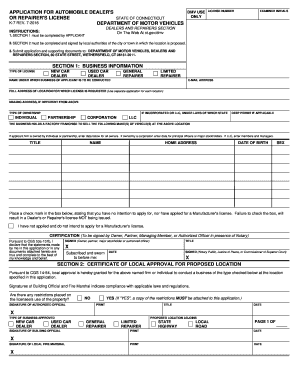
Get Ct K-7 2016-2026
How it works
-
Open form follow the instructions
-
Easily sign the form with your finger
-
Send filled & signed form or save
How to fill out the CT K-7 online
The CT K-7 form is essential for individuals or businesses seeking an automobile dealer's or repairer's license in the state of Connecticut. This guide will provide clear and easy-to-follow instructions for filling out the form online, ensuring a smooth application process.
Follow the steps to successfully complete the CT K-7 form online.
- Click ‘Get Form’ button to access the CT K-7 online form and open it in your editor.
- In SECTION 1, enter your business information. Select the type of license you are applying for — new car dealer, used car dealer, general repairer, or limited repairer. Provide your email address, the name under which your business will operate, and the full address for the license request. If there are multiple locations, use a separate application for each.
- Indicate your mailing address if it differs from the business location. Select your type of ownership from the options provided: individual, partnership, corporation, or LLC. If applicable, include the state under which your business is incorporated.
- List down the makes of vehicles for which you hold a factory franchise at the requested location.
- If your business is owned by an individual or partnership, provide the relevant data for all owners. For corporations, include principal officers or major stockholders. If it's an LLC, enter the names of members and managers, including their title, home address, date of birth, and sex.
- Check the box confirming that you have not applied for, nor intend to apply for a Manufacturer's license. This step is crucial for the issuance of your Dealer's or Repairer's license.
- Complete the certification section by having the owner, partner, managing member, or authorized officer sign in the presence of a notary, ensuring that all statements made are true to the best of their knowledge.
- In SECTION 2, obtain necessary local approvals for your proposed location. This section must be signed by local authorities including the Building Official and Fire Marshal, indicating compliance with local laws and regulations.
- Finalize the application by saving changes, downloading, printing, or sharing the completed form as needed.
Complete your CT K-7 application online today to start your journey in the automotive industry.
Yes, you can print your car registration online in CT once you access the DMV's online services. After verifying your identity and vehicle information, you can retrieve and print a copy of your registration. This process is part of the Connecticut K-7 initiative to simplify vehicle management for residents.
Industry-leading security and compliance
US Legal Forms protects your data by complying with industry-specific security standards.
-
In businnes since 199725+ years providing professional legal documents.
-
Accredited businessGuarantees that a business meets BBB accreditation standards in the US and Canada.
-
Secured by BraintreeValidated Level 1 PCI DSS compliant payment gateway that accepts most major credit and debit card brands from across the globe.


