Loading
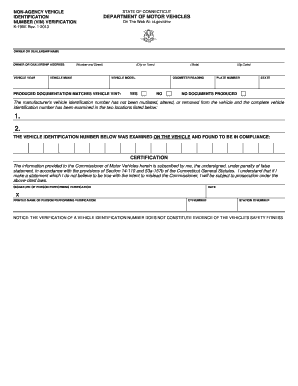
Get Ct K-190e 2013-2026
How it works
-
Open form follow the instructions
-
Easily sign the form with your finger
-
Send filled & signed form or save
How to fill out the CT K-190E online
The CT K-190E form is used for vehicle identification number (VIN) verification in Connecticut. This guide will provide you with clear, step-by-step instructions to successfully complete the form online.
Follow the steps to complete the CT K-190E form online.
- Click the ‘Get Form’ button to access the CT K-190E form and open it in your editor.
- In the designated fields, enter the owner or dealership name along with the associated address, including the street number, city or town, state, and zip code.
- Fill in the vehicle year, make, model, and plate number in the relevant sections of the form.
- Provide the odometer reading of the vehicle as required in the corresponding field.
- Indicate whether the produced documentation matches the vehicle VIN by selecting 'Yes' or 'No.'
- If necessary, specify any document produced by filling in the details under the section regarding documentation.
- Verify the vehicle identification number on the vehicle and record it in the two given locations to confirm compliance.
- After completing all fields, ensure you sign the form in the designated area, provide your printed name, CTI number, station ID number, and the date.
- Once you have reviewed all the information for accuracy, you can save the changes, download, print, or share the form as needed.
Complete and submit your CT K-190E form online to ensure a smooth verification process.
The R1325e CT form is known as a document used for specific motor vehicle transactions in Connecticut. It aids in tracking title and registration details, required by the DMV in certain transactions. To enhance your understanding of its use and implications, you may refer to CT K-190E for valuable guidance.
Industry-leading security and compliance
US Legal Forms protects your data by complying with industry-specific security standards.
-
In businnes since 199725+ years providing professional legal documents.
-
Accredited businessGuarantees that a business meets BBB accreditation standards in the US and Canada.
-
Secured by BraintreeValidated Level 1 PCI DSS compliant payment gateway that accepts most major credit and debit card brands from across the globe.


