Loading
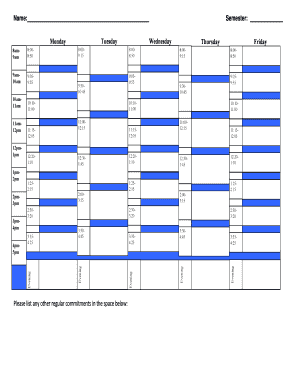
Get Course Schedule Form - Unco
How it works
-
Open form follow the instructions
-
Easily sign the form with your finger
-
Send filled & signed form or save
How to fill out the Course Schedule Form - Unco online
Filling out the Course Schedule Form - Unco is a crucial step in organizing your academic timetable. This guide provides clear, step-by-step instructions to help you complete the form efficiently and accurately.
Follow the steps to fill out your course schedule form online:
- Press the ‘Get Form’ button to obtain the Course Schedule Form and open it in your digital editor.
- Begin with the 'Semester' field. Enter the semester for which you are planning your courses.
- In the schedule grid, select the appropriate time slots for your courses. These slots are categorized by days of the week and include morning, afternoon, and evening options. Ensure that you do not overlap times.
- Below the schedule grid, there is a section labeled 'Please list any other regular commitments in the space below.' Use this space to note any classes, work, or other obligations that may affect your course schedule.
- Once you have filled out all relevant fields and time slots, review your entries for accuracy. Make sure there are no conflicts or mistaken entries.
- Finally, after verifying your information, you can save changes to the form. You may also download, print, or share the form as needed.
Complete your Course Schedule Form online today to streamline your academic planning.
Related links form
To start taking college classes, first, apply to your desired institution and complete the necessary enrollment forms. Once accepted, you can access the Course Schedule Form - Unco to select your classes. Be sure to familiarize yourself with campus resources and support services to ease your transition.
Industry-leading security and compliance
US Legal Forms protects your data by complying with industry-specific security standards.
-
In businnes since 199725+ years providing professional legal documents.
-
Accredited businessGuarantees that a business meets BBB accreditation standards in the US and Canada.
-
Secured by BraintreeValidated Level 1 PCI DSS compliant payment gateway that accepts most major credit and debit card brands from across the globe.


