Loading
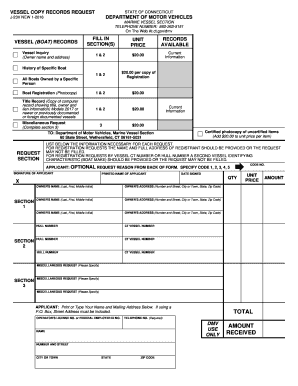
Get Ct J-23v 2016-2026
How it works
-
Open form follow the instructions
-
Easily sign the form with your finger
-
Send filled & signed form or save
How to fill out the CT J-23V online
The CT J-23V form is essential for individuals seeking records related to marine vessels in the state of Connecticut. This guide provides step-by-step instructions on how to effectively complete the form online, ensuring you can obtain the necessary information efficiently.
Follow the steps to seamlessly complete the CT J-23V online.
- Click 'Get Form' button to access the CT J-23V form and open it in the editor.
- Begin by filling in your name and address in the designated sections. Make sure to include your last name, first name, and middle initial. Accurate information is crucial to avoid delays.
- Provide the vessel owner's details in sections 1 and 2. You will need to list the owner’s name, full address, hull number, and Connecticut vessel number for each vessel you are requesting records for.
- Indicate the type of records you are requesting by checking the appropriate boxes next to each record type. Options include vessel inquiry, boat registration copies, and title records.
- If applicable, fill out section 3 for miscellaneous requests, specifying the reason for your request in the provided space.
- Complete the applicant section by printing or typing your name and mailing address. If you are using a P.O. Box, ensure you include a street address.
- Submit your contact information, including a required telephone number, and check the total amount due based on the records requested.
- Review all the information for accuracy before finalizing the form. Once the details are confirmed, you can save your changes, download the form, print it, or share it as needed.
Act now and complete the CT J-23V form online to access your marine vessel records efficiently.
A driving record pertains to your personal driving history, including violations, tickets, and accidents associated with your license. In contrast, a vehicle record contains information about vehicle ownership, registration, and title status. For further clarity on these distinctions, you can refer to the CT J-23V resources on uslegalforms.
Industry-leading security and compliance
US Legal Forms protects your data by complying with industry-specific security standards.
-
In businnes since 199725+ years providing professional legal documents.
-
Accredited businessGuarantees that a business meets BBB accreditation standards in the US and Canada.
-
Secured by BraintreeValidated Level 1 PCI DSS compliant payment gateway that accepts most major credit and debit card brands from across the globe.


