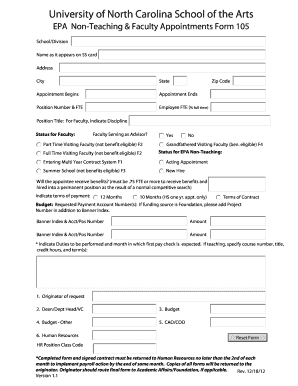
Get Epa Faculty/non-teaching Appointments Form 105 - University Of ... - Uncsa
How it works
-
Open form follow the instructions
-
Easily sign the form with your finger
-
Send filled & signed form or save
How to fill out the EPA Faculty/Non-Teaching Appointments Form 105 - University Of ... - Uncsa online
The EPA Faculty/Non-Teaching Appointments Form 105 is essential for managing appointments at the University of North Carolina School of the Arts. This guide provides clear, step-by-step instructions for filling out the form accurately and efficiently online.
Follow the steps to complete your form online.
- Click ‘Get Form’ button to obtain the form and open it in the editor.
- Begin by filling in the 'School/Division' field with the appropriate unit for the appointment. Next, provide the 'Name as it appears on SS card', and fill in the 'Address', 'City', 'State', and 'Zip Code' accurately.
- Indicate the 'Appointment Begins' and 'Appointment Ends' dates in the specified fields. Ensure the dates reflect the accurate duration of the appointment.
- Enter the 'Position Number & FTE' along with the 'Employee FTE (% full time)' to clarify employment status. Provide the 'Position Title', and if applicable, specify the discipline for faculty.
- Select the 'Status for Faculty' and indicate if the faculty member will serve as an advisor. Include whether they are part-time or full-time visiting faculty, as well as if they are grandfathered.
- Answer the question regarding benefits eligibility, confirming if the appointee will receive benefits based on the FTE percentage.
- Indicate the terms of payment by selecting the duration, such as '12 Months' or '10 Months' for specific appointments.
- In the budget section, provide the 'Requested Payment Account Number(s)', along with any additional project numbers if funding is sourced from the foundation.
- Clearly list the duties to be performed, along with the anticipated month for the first paycheck. If teaching, specify details about the course number, title, credit hours, and related terms.
- Finally, ensure the form is reviewed by all necessary parties: Originator of request, Dean/Dept Head/VC, Budget, Budget - Other, CAO/COO, and Human Resources.
- Once completed, save changes to the form. You can choose to download, print, or share the form as needed.
Complete your EPA Faculty/Non-Teaching Appointments Form 105 online to ensure a smooth and efficient appointment process.
Related links form
Getting into UNCSA can be challenging due to its rigorous admissions process. The university looks for applicants who demonstrate exceptional artistic abilities and commitment to their craft. While strong academic credentials are important, your portfolio or audition plays a crucial role in the evaluation. For detailed guidance on applications, consider using the EPA Faculty/Non-Teaching Appointments Form 105 - University Of ... - Uncsa to enhance your submission.
Industry-leading security and compliance
-
In businnes since 199725+ years providing professional legal documents.
-
Accredited businessGuarantees that a business meets BBB accreditation standards in the US and Canada.
-
Secured by BraintreeValidated Level 1 PCI DSS compliant payment gateway that accepts most major credit and debit card brands from across the globe.


