Loading
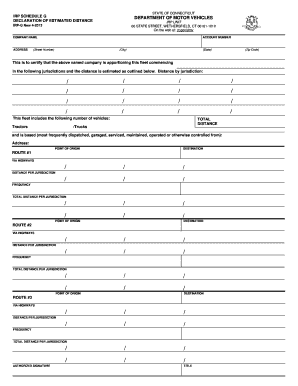
Get Ct Irp-g 2013-2026
How it works
-
Open form follow the instructions
-
Easily sign the form with your finger
-
Send filled & signed form or save
How to fill out the CT IRP-G online
Completing the CT IRP-G form online can seem complex, but with this guide, you will find it manageable and straightforward. This document is essential for declaring your estimated distance for fleet operations in multiple jurisdictions.
Follow the steps to fill out the CT IRP-G form with ease.
- Press the ‘Get Form’ button to access the form and open it in your preferred editing interface.
- In the account number section, input your specific account number associated with your fleet operations.
- Enter the company name in the designated field. Ensure the name matches your registered business documentation.
- Fill out your complete address, including street number, city, state, and zip code, to ensure accurate identification and correspondence.
- In the distance estimation section, specify the jurisdictions and provide the estimated distance for each. List distances according to the respective jurisdictions in the designated fields.
- Indicate the total number of vehicles in your fleet by entering the figures in the designated truck and tractor fields.
- Provide the address where the fleet is primarily dispatched, garaged, or controlled from.
- For each route, specify the point of origin and the destination. Fill in the distance per jurisdiction and the frequency of travel to calculate total distances.
- Repeat the previous step for any additional routes you wish to declare.
- Review all entered information for accuracy, ensuring that all fields are correctly filled out.
- Once you have completed the form, you may choose to save changes, download, print, or share the form as needed for your records.
Begin the process of filling out your documents online now.
You can find your IRP number on the registration documents provided by your state’s Department of Motor Vehicles. It's usually listed prominently in the registration paperwork you receive. If you're unable to locate it, you can also reach out to the DMV for assistance. Utilizing the resources available on the US Legal Forms platform can help you manage and retrieve this information easily.
Industry-leading security and compliance
US Legal Forms protects your data by complying with industry-specific security standards.
-
In businnes since 199725+ years providing professional legal documents.
-
Accredited businessGuarantees that a business meets BBB accreditation standards in the US and Canada.
-
Secured by BraintreeValidated Level 1 PCI DSS compliant payment gateway that accepts most major credit and debit card brands from across the globe.


