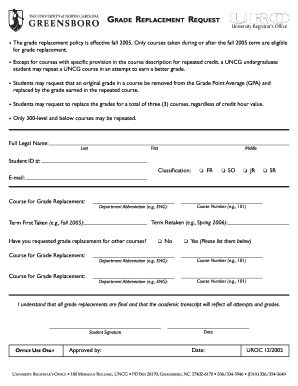
Get Grade Replacement Request Form (pdf) - Uncg
How it works
-
Open form follow the instructions
-
Easily sign the form with your finger
-
Send filled & signed form or save
How to fill out the Grade Replacement Request Form (pdf) - Uncg online
Filling out the Grade Replacement Request Form is a crucial step for students seeking to improve their academic records. This guide provides clear and supportive instructions to assist users in completing the form accurately and efficiently.
Follow the steps to fill out the Grade Replacement Request Form online.
- Press the ‘Get Form’ button to access the form and open it in your preferred document editor.
- Complete the following fields with your personal information: - Full Legal Name: Provide your last, first, and middle names. - Student ID #: Enter your unique student identification number. - Classification: Select your current academic status by choosing from the options: FR (Freshman), SO (Sophomore), JR (Junior), or SR (Senior). - E-mail: Fill in your current email address.
- In the section titled 'Course for Grade Replacement', enter the necessary details: - Course Number: Indicate the course number (for example, 101). - Department Abbreviation: Provide the department abbreviation (for example, ENG). - Term Retaken: Specify the term in which you are retaking the course (for example, Spring 2006). - Term First Taken: State the term during which you first took the course (for example, Fall 2005).
- Address the question regarding previous grade replacement requests: - Have you requested grade replacement for other courses? Select 'No' or 'Yes.' If you select 'Yes', list the details of the other courses that you have requested grade replacement for in the specified areas.
- Acknowledge your understanding of the grade replacement policy by checking the box that confirms your awareness that all replacements are final and that the academic transcript will reflect all attempts and grades.
- Finally, add your signature in the 'Student Signature' section to validate your request. Ensure all information is accurate before submitting.
- Once you have completed and reviewed the form, you may save changes, download, print, or share the completed form as needed.
Complete your Grade Replacement Request Form online today for a smoother academic experience.
Failing one class in college is not the end of your academic journey, but it can be a setback. Many students face challenges, and it's important to learn from the experience. If you find yourself in this situation, using the Grade Replacement Request Form (pdf) - Uncg can be a proactive step to improve your grade and regain your footing. It's a common path that many students choose to enhance their academic performance.
Industry-leading security and compliance
-
In businnes since 199725+ years providing professional legal documents.
-
Accredited businessGuarantees that a business meets BBB accreditation standards in the US and Canada.
-
Secured by BraintreeValidated Level 1 PCI DSS compliant payment gateway that accepts most major credit and debit card brands from across the globe.


