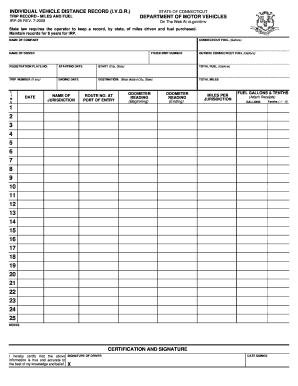
Get Ct Irp-29 2008-2026
How it works
-
Open form follow the instructions
-
Easily sign the form with your finger
-
Send filled & signed form or save
How to fill out the CT IRP-29 online
The CT IRP-29 form is essential for maintaining accurate records of vehicle distances traveled and fuel purchased while operating in multiple jurisdictions. This guide provides clear instructions for completing the form online, ensuring users adhere to state regulations while making the process efficient.
Follow the steps to fill out the CT IRP-29 form online:
- Press the ‘Get Form’ button to obtain the form and open it in your preferred editor.
- Begin by entering the name of your company in the designated field at the top of the form.
- Input the name of the driver responsible for the trip in the corresponding section.
- Fill in the truck or unit number to identify the vehicle being operated.
- Record the gallons of fuel purchased in Connecticut in the appropriate field.
- Enter the registration plate number of the vehicle.
- Specify the starting date of the trip.
- Document the starting location (city and state) where the journey began.
- Indicate the total gallons of fuel consumed during the trip.
- If applicable, provide the trip number for easier tracking.
- State the ending date of the trip clearly.
- Include the destination, specifically the furthest city and state reached.
- Calculate and enter the total miles driven during the trip.
- Complete the line fields with the relevant information, including the date and name of jurisdiction.
- Input the route number at the port of entry.
- Note the odometer reading at the beginning of the trip.
- Record the odometer reading at the end of the trip.
- Calculate the miles per jurisdiction and fill in the respective fields.
- Document the gallons of fuel purchased outside of Connecticut, attaching any necessary receipts.
- Use the note section for any additional remarks or reminders related to the trip.
- Review all entries for accuracy.
- Certify the accuracy of the information by signing in the designated space.
- Enter the date signed next to the signature to complete the certification.
- After completing the form, save your changes, download a copy for your records, and print or share the form as needed.
Complete your documents online today for a streamlined experience.
Getting pulled over with expired registration in Connecticut can lead to fines, penalties, or even a mandatory court appearance. It is essential to understand the implications of driving with an expired registration, as this can impact your driving record. Consider using the CT IRP-29 process to ensure you're properly registered before hitting the road. The US Legal Forms platform provides the tools you need to manage your vehicle registration effectively and avoid such complications.
Industry-leading security and compliance
-
In businnes since 199725+ years providing professional legal documents.
-
Accredited businessGuarantees that a business meets BBB accreditation standards in the US and Canada.
-
Secured by BraintreeValidated Level 1 PCI DSS compliant payment gateway that accepts most major credit and debit card brands from across the globe.


