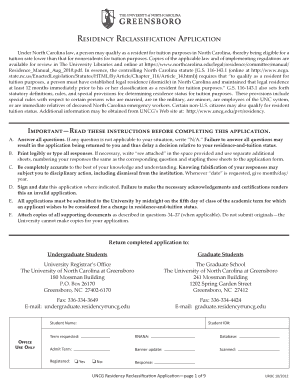
Get Uncg Residency Reclassification Application - The University Of ... - Uncg
How it works
-
Open form follow the instructions
-
Easily sign the form with your finger
-
Send filled & signed form or save
How to fill out the UNCG Residency Reclassification Application online
This guide will assist you in completing the UNCG Residency Reclassification Application, which is essential for determining your residency status for tuition purposes at the University of North Carolina at Greensboro. By following these instructions, you can ensure that you provide all necessary information accurately.
Follow the steps to successfully complete your application.
- Press the ‘Get Form’ button to access the UNCG Residency Reclassification Application and open the document in your editing tool.
- Begin by filling out your personal information in the relevant sections, including your full legal name, UNCG student ID number, and date of birth. Ensure this information is accurate and legible.
- Indicate your current enrollment status at UNCG, specifying your level of study (undergraduate or graduate) and the term for which you are requesting residency reclassification.
- Carefully answer all questions regarding your previous addresses, secondary and post-secondary education, and any prior residency determinations. If certain questions do not apply to you, mark them as 'N/A.'
- When discussing your parents or guardians, provide their current residency status, addresses, and occupations if applicable. Ensure clarity in your responses regarding any legal guardianship.
- Detail your timeline of moving to North Carolina, including previous residency and reasons for establishing your home here. This section is crucial for demonstrating your intent to establish residency.
- List all sources of income and any financial support from parents, guardians, or spouses for the previous year. Be thorough in reporting all pertinent financial details.
- Attach all required supporting documents necessary to affirm your claims. This may include copies of your driver's license, tax returns, voter registration, and any other relevant documentation that can support your residency status argument.
- Before submitting your application, thoroughly review all entered information for accuracy. Sign and date the application where indicated to certify that all information is true to your knowledge.
- Finally, submit the completed application either by mailing it to the appropriate office for your student level or by other accepted methods such as fax or email, as specified in the instructions.
Start completing your UNCG Residency Reclassification Application online today to ensure the best chance at lower tuition fees!
Related links form
To change from out-of-state to in-state tuition, you need to submit the UNCG Residency Reclassification Application - The University Of ... - Uncg. This application requires you to demonstrate that you have established residency in North Carolina. Be prepared to provide documentation that supports your residency status, which can include employment records or proof of living in the state for a specified period.
Industry-leading security and compliance
-
In businnes since 199725+ years providing professional legal documents.
-
Accredited businessGuarantees that a business meets BBB accreditation standards in the US and Canada.
-
Secured by BraintreeValidated Level 1 PCI DSS compliant payment gateway that accepts most major credit and debit card brands from across the globe.


