Loading
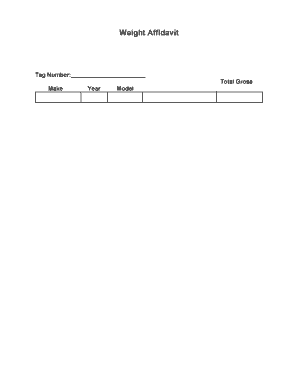
Get Al Tg001 2006-2026
How it works
-
Open form follow the instructions
-
Easily sign the form with your finger
-
Send filled & signed form or save
How to fill out the AL TG001 online
Filling out the AL TG001 form, also known as the Weight Affidavit, is crucial for registering or re-registering your vehicle accurately. This guide will provide you with a comprehensive step-by-step approach to ensure your completion of the form is efficient and correct.
Follow the steps to accurately complete the Weight Affidavit.
- Click ‘Get Form’ button to access the Weight Affidavit and open it in your preferred editor.
- Fill in the tag number for your vehicle in the designated field to identify your specific vehicle.
- Enter the make, year, model, and serial number of your vehicle in the appropriate fields. Ensure the information is correct for accurate registration.
- Specify the total gross vehicle weight. Note the definitions provided in the form regarding personal, agricultural, and commercial uses, as this affects how you will fill out the weight section.
- Select the purpose for which the vehicle will be used by marking one option: personal purposes, agricultural purposes, commercial purposes, or other. If selecting 'other,' please specify.
- Affix your signature in the designated area, certifying that the information provided is accurate and that you understand the regulations regarding gross vehicle weight.
- If required, have a witness sign the form in their designated section, followed by the Clerk in the License Commissioner’s office to validate the document.
- Once all fields are completed and verified for accuracy, you can save your changes, download a copy, print it, or share the form as needed.
Begin completing the AL TG001 online now to ensure your vehicle registration is accurate and compliant.
Yes, you can electronically file your Alabama tax return using the state’s e-filing options. This method is not only convenient but also speeds up the processing of your return. For an easy experience with your AL TG001 submission, uslegalforms can help streamline the process.
Industry-leading security and compliance
US Legal Forms protects your data by complying with industry-specific security standards.
-
In businnes since 199725+ years providing professional legal documents.
-
Accredited businessGuarantees that a business meets BBB accreditation standards in the US and Canada.
-
Secured by BraintreeValidated Level 1 PCI DSS compliant payment gateway that accepts most major credit and debit card brands from across the globe.


