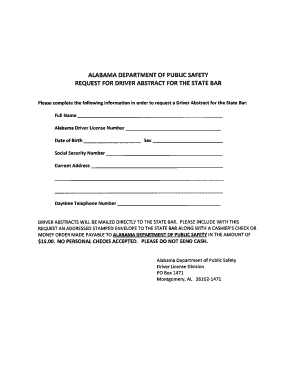
Get Al Request For Driver Abstract For The State Bar
How it works
-
Open form follow the instructions
-
Easily sign the form with your finger
-
Send filled & signed form or save
How to fill out the AL Request for Driver Abstract for the State Bar online
Completing the AL Request for Driver Abstract for the State Bar is an important step in obtaining your driving record. This guide will provide you with clear and detailed instructions for filling out the form online, ensuring a smooth and efficient process.
Follow the steps to complete the form accurately and efficiently.
- Click ‘Get Form’ button to access the AL Request for Driver Abstract and open it in the editor.
- Begin by entering your full name in the designated field. This should match the name on your driver's license or identification card to ensure accuracy.
- Provide your date of birth in the specified format. This information helps to verify your identity and confirms your driving record.
- Enter your mailing address, ensuring it is complete with street number, street name, city, state, and zip code. This is where you will receive the requested information.
- Fill in the driver's license number issued by the state. If you do not possess a driver's license, indicate that you do not have one, and check any relevant options provided.
- Select the purpose of your request from the dropdown menu or selection box. This information will assist the processing authority in understanding your needs.
- Review the information you have entered for accuracy before submission. Any errors may delay the processing of your request.
- Once you have confirmed all details are correct, proceed to save your changes. You may choose to download, print a copy for your records, or share the form as needed.
Complete your forms online for a hassle-free experience.
In Alabama, acquiring your driving abstract involves requesting it through the Alabama Department of Public Safety. You can make the request online, via mail, or in person, depending on your convenience. Submitting an AL Request for Driver Abstract for the State Bar can help you obtain your record efficiently and correctly. This record is essential for understanding your driving history and making informed decisions about your driving privileges.
Industry-leading security and compliance
-
In businnes since 199725+ years providing professional legal documents.
-
Accredited businessGuarantees that a business meets BBB accreditation standards in the US and Canada.
-
Secured by BraintreeValidated Level 1 PCI DSS compliant payment gateway that accepts most major credit and debit card brands from across the globe.


