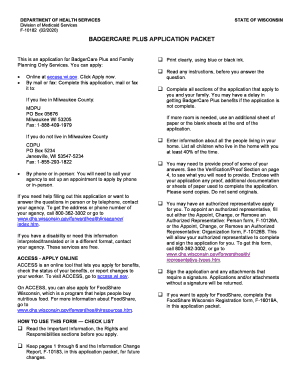
Get Wi F-10182 2020-2025
How it works
-
Open form follow the instructions
-
Easily sign the form with your finger
-
Send filled & signed form or save
How to fill out the WI F-10182 online
The WI F-10182 form is essential for applying for BadgerCare Plus and Family Planning Only Services in Wisconsin. This guide provides a comprehensive step-by-step approach to ensure that users can successfully complete the form online, fostering efficiency and clarity in the application process.
Follow the steps to complete your application successfully.
- Click the ‘Get Form’ button to obtain the form and open it in your online editor.
- Start by filling out your applicant information in Section 1. Provide your full name, date of birth, address, and Social Security Number if applicable. Also, indicate whether you are applying for BadgerCare Plus or Family Planning Only Services.
- Complete Section 2 by providing contact information. Include your phone numbers and email address, along with another person's name if applicable.
- In Section 3, list all household members, including their names, birth dates, Social Security Numbers (if applying), and relationships to you. This includes all children who live with you for at least 40% of the time.
- Answer the questions in Section 4 regarding student status. Indicate if anyone in your household is a student and provide details about their enrollment and employment status.
- In Section 5, indicate if any household member has a disability or has been convicted of a drug felony, and provide the names and relevant details as requested.
- Fill out Section 6 for any absent parents of children in your household, detailing their related information.
- Section 7 requires you to declare any assets if applying for emergency benefits. Mention bank accounts and other financial resources.
- Complete Section 8 by detailing employment information for each working member in your household, including employer details and income.
- If someone in your household has terminated employment, complete Section 9 with relevant details.
- Provide self-employment income information in Section 10, if applicable. Report net annual income and related details.
- List any other income sources in Section 11, detailing type and amounts received by household members.
- Fill out Section 12 for dependent care, child support, and medical expenses, noting relevant amounts and payment frequency.
- Review your completed form for accuracy and clarity, ensuring that all required sections have been filled out. Once satisfied, submit your application online.
Complete your application for BadgerCare Plus online today to access essential health services.
The highest income level to qualify for Medicaid in Wisconsin typically caps at 100% of the federal poverty level for most single applicants. For families, the threshold can shift based on family size. Evaluating your household's income in relation to these limits is crucial for maintaining your benefits. For more information, utilizing the WI F-10182 form from uslegalforms is recommended.
Industry-leading security and compliance
-
In businnes since 199725+ years providing professional legal documents.
-
Accredited businessGuarantees that a business meets BBB accreditation standards in the US and Canada.
-
Secured by BraintreeValidated Level 1 PCI DSS compliant payment gateway that accepts most major credit and debit card brands from across the globe.


