Loading
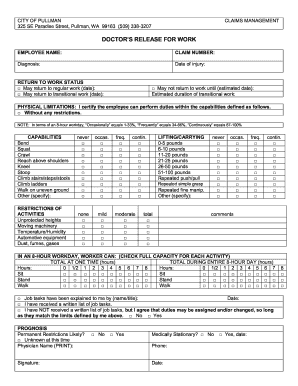
Get Wa Doctor's Release For Work - Pullman City
How it works
-
Open form follow the instructions
-
Easily sign the form with your finger
-
Send filled & signed form or save
How to fill out the WA Doctor's Release for Work - Pullman City online
Filling out the WA Doctor's Release for Work - Pullman City form online can be straightforward and efficient. This guide will help you navigate each section of the form, ensuring that you provide the necessary information accurately and comprehensively.
Follow the steps to complete your form effortlessly.
- Press the ‘Get Form’ button to access the WA Doctor's Release for Work - Pullman City form and open it for completion.
- Enter the employee's name in the designated field to identify the individual for whom the release is being requested.
- Provide the claim number associated with the employee's case to ensure proper processing within the claims system.
- Document the diagnosis related to the employee’s condition in the appropriate field, ensuring clarity and specificity.
- Indicate the date of injury to establish when the condition arose, which is crucial for processing the claim.
- Select the appropriate return to work status: check the box for 'May return to regular work' or 'May return to transitional work' and fill in the respective date. If the employee cannot return to work, mark the appropriate box and specify the estimated date.
- Estimate the duration of transitional work, if applicable, to provide guidance on the expected recovery timeline.
- Specify the physical limitations by checking the appropriate boxes to indicate whether the employee can perform duties with or without restrictions.
- Detail the capabilities of the employee by checking the appropriate frequency boxes (never, occasionally, frequently, or continuously) for activities such as bending, squatting, and climbing.
- Identify any restrictions of activities by marking the corresponding boxes related to environments, such as unprotected heights or moving machinery.
- Indicate the total hours the employee can perform specified activities (sitting, standing, walking) during an 8-hour workday, by selecting the appropriate hours for each.
- Complete the lifting/carrying section by marking the frequency for each weight category and noting any additional relevant comments.
- Provide details about whether the job tasks have been explained to the physician and indicate if a written list was received.
- Indicate whether permanent restrictions are likely and provide the physician's name, signature, and phone number to finalize the document.
- Once all sections are filled out, save your changes, and choose to download, print, or share the completed form as needed.
Complete your WA Doctor's Release for Work - Pullman City form online today for a smooth submission process.
The first week you are eligible for unemployment benefits is called your waiting week. You do not get paid for your waiting week. You must meet the eligibility requirements and submit a weekly claim to receive credit for your waiting week.
Industry-leading security and compliance
US Legal Forms protects your data by complying with industry-specific security standards.
-
In businnes since 199725+ years providing professional legal documents.
-
Accredited businessGuarantees that a business meets BBB accreditation standards in the US and Canada.
-
Secured by BraintreeValidated Level 1 PCI DSS compliant payment gateway that accepts most major credit and debit card brands from across the globe.


