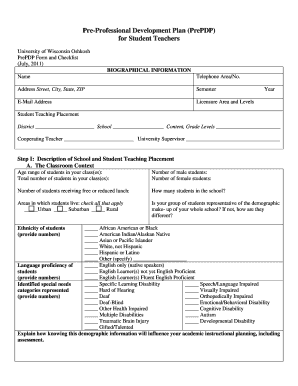
Get University Of Wisconsin Oshkosh - Uwosh
How it works
-
Open form follow the instructions
-
Easily sign the form with your finger
-
Send filled & signed form or save
How to fill out the University of Wisconsin Oshkosh - Uwosh online Pre-Professional Development Plan
Filling out the Pre-Professional Development Plan (PrePDP) for student teachers at the University of Wisconsin Oshkosh is an important step in preparing for your teaching career. This guide provides clear instructions on how to complete the online PrePDP form effectively and comprehensively.
Follow the steps to complete your PrePDP with ease.
- Click ‘Get Form’ button to obtain the form and open it in the editor.
- Begin by entering your biographical information, including your name, telephone number, address (street, city, state, ZIP), semester, email address, licensure area and levels, year, and student teaching placement details such as district, school, content, grade levels, cooperating teacher, and university supervisor.
- In Step II, reflect on potential PrePDP goal(s). Consider your current classroom context, discuss with your cooperating teacher, and review your previous field experiences. Assess whether your goal from the Admission to Student Teaching Portfolio still applies.
- In Step IV, provide documentation of your completed PrePDP, including assessment data that reflects your professional growth and its impact on student learning. Conclude with a reflection and summary of your evidence and experiences, and submit the completed document to your University Supervisor.
- Finally, ensure you get the required placement review signatures from you, your cooperating teacher, and your university supervisor before submission.
Complete your Pre-Professional Development Plan online today to advance your teaching career!
Related links form
The average GPA for admission to the University of Wisconsin Oshkosh - Uwosh typically falls around 3.0 on a 4.0 scale. However, this can vary based on the applicant pool and specific programs. Students are encouraged to maintain strong academic performance to increase their chances of acceptance. Staying informed about admission requirements can help prospective students prepare effectively.
Industry-leading security and compliance
-
In businnes since 199725+ years providing professional legal documents.
-
Accredited businessGuarantees that a business meets BBB accreditation standards in the US and Canada.
-
Secured by BraintreeValidated Level 1 PCI DSS compliant payment gateway that accepts most major credit and debit card brands from across the globe.


