Loading
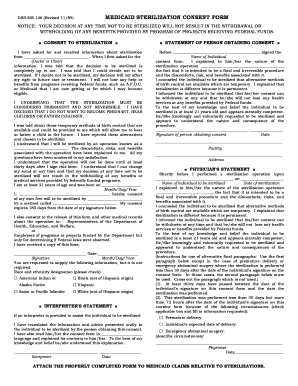
Get Sd Dss-ms-146 1989
How it works
-
Open form follow the instructions
-
Easily sign the form with your finger
-
Send filled & signed form or save
How to fill out the SD DSS-MS-146 online
The SD DSS-MS-146 is a crucial document used for consenting to sterilization procedures. This guide provides a step-by-step approach to accurately fill out the form online, ensuring that users understand each section and the implications of their consent.
Follow the steps to successfully complete the SD DSS-MS-146.
- Click ‘Get Form’ button to access the SD DSS-MS-146 and open it in your preferred digital editor.
- In the section titled ‘Consent to Sterilization,’ provide the name of the doctor or clinic from which you have received information regarding the sterilization procedure.
- Fill in the name of the individual who is consenting to the sterilization. Ensure that the individual is clearly identified by their full legal name.
- In the space provided, describe the nature of the sterilization operation you are consenting to. It is important to mention that this procedure is both final and irreversible.
- Detail any discomforts, risks, and benefits associated with the sterilization that have been explained to the individual. Be thorough as this informs the individual’s understanding.
- Indicate the date of the consent by entering it in the designated field, ensuring you use the correct month/day/year format.
- The individual consenting must sign the form, acknowledging their understanding of the sterilization process and their right to withdraw consent at any time without losing federal benefits.
- If an interpreter assisted with the explanation of the form, provide their name, the language they translated to, and the date in the ‘Interpreter’s Statement’ section.
- In the ‘Physician's Statement’ section, the physician performing the sterilization must fill in their name, the date the surgery is performed, and the nature of the operation, ensuring compliance with the consent requirements.
- Finally, review the completed document for accuracy and clarity. Once satisfied, you have options to save changes, download, print, or share the form as necessary.
Complete your documents online with confidence and ease.
Get form
Experience a faster way to fill out and sign forms on the web. Access the most extensive library of templates available.
Get This Form Now!
Use professional pre-built templates to fill in and sign documents online faster. Get access to thousands of forms.
Industry-leading security and compliance
US Legal Forms protects your data by complying with industry-specific security standards.
-
In businnes since 199725+ years providing professional legal documents.
-
Accredited businessGuarantees that a business meets BBB accreditation standards in the US and Canada.
-
Secured by BraintreeValidated Level 1 PCI DSS compliant payment gateway that accepts most major credit and debit card brands from across the globe.


