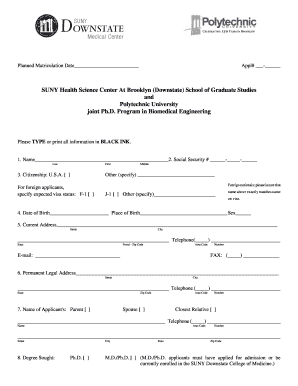
Get Information About Bmer Form
How it works
-
Open form follow the instructions
-
Easily sign the form with your finger
-
Send filled & signed form or save
How to fill out the Information About Bmer Form online
Completing the Information About Bmer Form online is an important step in your application process. This guide will provide you with detailed instructions on how to accurately fill out each section of the form, ensuring a smooth submission experience.
Follow the steps to successfully complete your application form.
- Click ‘Get Form’ button to obtain the form and open it in your preferred document editor.
- Begin by entering your name in the appropriate fields, ensuring that your last name, first name, and middle name are clearly labeled.
- Provide your social security number in the designated space, formatted as '###-##-####'.
- Indicate your citizenship status by checking the appropriate box. If you are a foreign applicant, provide your expected visa status.
- Fill in your date of birth and place of birth in the specified fields.
- Complete the current address section, including street, city, state, postal code, and telephone number. Add your email address and fax number where applicable.
- Provide your permanent legal address in the relevant section with similar details as your current address.
- State the name and relationship of your parent, spouse, or closest relative along with their contact number.
- List the degree you are seeking from the options provided, indicating whether you are applying for Ph.D. or M.D./Ph.D.
- Detail your undergraduate education by listing each year separately, including the institution, major, degree received, and GPA.
- Similarly, outline your graduate or professional study, noting the institutions and degrees earned.
- Document your employment history following graduation and include any academic awards or distinctions received.
- Indicate your scores on the Graduate Record Examination and TOEFL, or mention expected test dates if applicable.
- Answer whether you have applied for admission to the College of Medicine and how you learned about the Ph.D. Program.
- Provide a brief summary of your scientific and research experience, including any motivating factors for applying.
- Select your preferred biomedical engineering track and elaborate on the faculty research that interests you.
- Describe your career goals and how graduate study will assist you in achieving them.
- Once all fields are completed, review accuracy and clarity of your information before saving changes. You can then download, print, or share the completed form as needed.
Begin completing your Information About Bmer Form online today for a seamless application process.
A BOI report update is typically triggered by significant changes within your business, such as a change in ownership, new beneficial owners, or alterations to the company's structure. It is crucial to keep this information current to comply with legal requirements. If you need assistance with understanding these updates, the Information About Bmer Form can provide the guidance you need to manage your beneficial ownership information effectively.
Industry-leading security and compliance
-
In businnes since 199725+ years providing professional legal documents.
-
Accredited businessGuarantees that a business meets BBB accreditation standards in the US and Canada.
-
Secured by BraintreeValidated Level 1 PCI DSS compliant payment gateway that accepts most major credit and debit card brands from across the globe.


