Loading
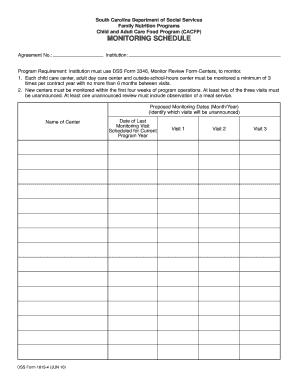
Get Sc Dss Form 1613-4 2010-2025
How it works
-
Open form follow the instructions
-
Easily sign the form with your finger
-
Send filled & signed form or save
How to fill out the SC DSS Form 1613-4 online
The South Carolina Department of Social Services (SC DSS) Form 1613-4 is a crucial document for monitoring child and adult care food programs. This guide will provide you with step-by-step instructions to effectively complete the form online with clarity and ease.
Follow the steps to complete the SC DSS Form 1613-4 online.
- Click the ‘Get Form’ button to access the SC DSS Form 1613-4 and open it in your preferred online editor.
- Begin filling in the top section of the form, which requires the agreement number and the name of the institution. Ensure that this information is accurate as it is essential for identification.
- Next, proceed to the monitoring schedule section. Here, you will need to identify the proposed monitoring dates for the visits, marking which will be unannounced.
- In the area designated for the scheduled visit dates, record three visits: Visit 1, Visit 2, and Visit 3. It is important to note that at least two visits must be unannounced and include observation of meal service.
- Lastly, review all fields for accuracy. Once you have completed the form, save your changes. You can download a copy, print the completed form, or share it as necessary.
Complete the SC DSS Form 1613-4 online today to ensure prompt fulfillment of your program requirements.
When writing a letter to terminate child support in South Carolina, you should include your personal information, the case number, and the reasons for the termination request. Be clear and concise in your explanation, and attach any relevant documents, including the SC DSS Form 1613-4. This ensures your request is taken seriously and processed efficiently by the court.
Industry-leading security and compliance
US Legal Forms protects your data by complying with industry-specific security standards.
-
In businnes since 199725+ years providing professional legal documents.
-
Accredited businessGuarantees that a business meets BBB accreditation standards in the US and Canada.
-
Secured by BraintreeValidated Level 1 PCI DSS compliant payment gateway that accepts most major credit and debit card brands from across the globe.


