Loading
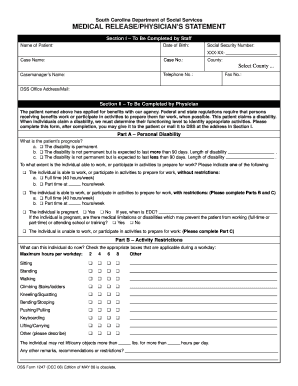
Get Sc Dss 1247 2008-2026
How it works
-
Open form follow the instructions
-
Easily sign the form with your finger
-
Send filled & signed form or save
How to fill out the SC DSS 1247 online
This guide provides a comprehensive overview of how to complete the SC DSS 1247 form online. Whether you are a person applying for benefits or a physician assisting with medical documentation, this step-by-step guide will help you navigate the form with ease.
Follow the steps to complete the form accurately and efficiently.
- Click the ‘Get Form’ button to access the SC DSS 1247 form and open it in your preferred online editor.
- In Section I, input the patient’s name, date of birth, social security number (last four digits only), case number, case name, county, and telephone number. Ensure this information is accurate to avoid delays.
- Continue in Section I by entering the case manager’s name and the DSS office address or mail. Confirm that all information is correctly duplicated from your records.
- Move to Section II to be completed by the physician. This section requires the physician to provide a prognosis regarding the patient's disability and the extent of their ability to work or participate in activities. Select the appropriate options regarding the permanence of the disability.
- In Part A of Section II, check the boxes that best reflect the patient's ability to work or participate in activities. Include details as required, such as hours per week if part-time.
- Fill out Part B to indicate any activity restrictions the individual may have during a workday. Check the boxes that apply and indicate maximum hours per workday for various activities.
- In Part C, provide the primary and secondary disabling diagnoses. Include any additional comments that can help clarify the patient’s condition.
- The physician must then print their name, sign the form, include the office address, telephone number, and date.
- Proceed to Section III to be completed by the client. The patient should authorize the doctor or medical facilities to complete the form, sign it, and date it. If someone is signing on behalf of the client, they must describe their authority.
- Finally, if the client cannot sign their name, two witnesses must sign and provide the date. Double-check all sections for completeness to avoid processing delays.
- Once all sections are completed, save your changes, download a copy for your records, and share or print the form as necessary.
Complete the SC DSS 1247 online today to ensure your application for benefits is processed swiftly.
To apply for SC SNAP, start by visiting the South Carolina DSS website to complete your application online. Alternatively, you can pick up a paper application from any local DSS office. Following the SC DSS 1247 procedures will enhance your chances of a quick and efficient application process.
Industry-leading security and compliance
US Legal Forms protects your data by complying with industry-specific security standards.
-
In businnes since 199725+ years providing professional legal documents.
-
Accredited businessGuarantees that a business meets BBB accreditation standards in the US and Canada.
-
Secured by BraintreeValidated Level 1 PCI DSS compliant payment gateway that accepts most major credit and debit card brands from across the globe.


