Loading
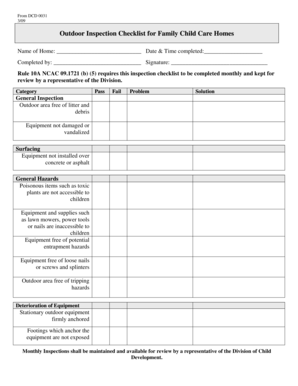
Get Nc Dcd 0031 2009-2026
How it works
-
Open form follow the instructions
-
Easily sign the form with your finger
-
Send filled & signed form or save
How to fill out the NC DCD 0031 online
The NC DCD 0031 is an essential tool for conducting outdoor inspections of family child care homes. This form helps ensure that outdoor environments are safe and suitable for children, complying with regulatory standards.
Follow the steps to complete the form online.
- Press the ‘Get Form’ button to access the NC DCD 0031 form and open it in your preferred editor.
- Begin by filling in the 'Name of Home' field with the official name of your family child care home.
- In the 'Date & Time completed' section, enter the exact date and time when the inspection is finished.
- Complete the 'Completed by' section by providing your name. This identifies the person responsible for conducting the inspection.
- In the 'Signature' field, sign your name to validate the completion of the checklist.
- Review the categories listed on the form, which include general inspection, surfacing, general hazards, and equipment safety. For each category, mark 'Pass', 'Fail', or note any 'Problem' and respective 'Solution'.
- Ensure that all items are reviewed and appropriate notes are made for each category, following the guidelines provided in the checklist.
- Once all sections are completed, you can save your changes, download the filled form, print it for physical records, or share it for necessary reviews.
Take control of your documentation by filling out the NC DCD 0031 online today.
The NC food stamp income limit varies based on household size and specific criteria set forth by the state. Generally, this limit determines your eligibility for assistance through food programs, similar to those governed by the NC DCD 0031. By assessing your household’s income in relation to these limits, you can better understand your potential eligibility for support.
Industry-leading security and compliance
US Legal Forms protects your data by complying with industry-specific security standards.
-
In businnes since 199725+ years providing professional legal documents.
-
Accredited businessGuarantees that a business meets BBB accreditation standards in the US and Canada.
-
Secured by BraintreeValidated Level 1 PCI DSS compliant payment gateway that accepts most major credit and debit card brands from across the globe.


