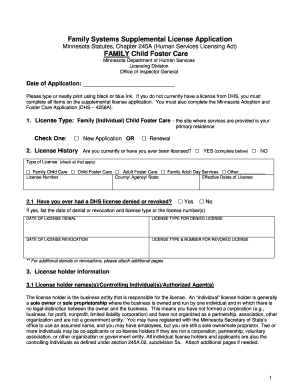
Get Family Systems Dhs
How it works
-
Open form follow the instructions
-
Easily sign the form with your finger
-
Send filled & signed form or save
How to fill out the Family Systems Dhs online
Completing the Family Systems Dhs application is an essential step for individuals seeking a family child foster care license in Minnesota. This guide aims to provide clear and detailed instructions on how to effectively fill out the form online, ensuring a smooth application process.
Follow the steps to complete your application online.
- Click ‘Get Form’ button to obtain the Family Systems Dhs application form and open it in the online editor.
- Select the License Type: Indicate whether this is a new application or a renewal by checking the appropriate box.
- Provide License History: Indicate if you currently hold or have ever held a license by selecting 'Yes' or 'No'. If yes, fill out any additional fields regarding your license history, including license types and numbers.
- Fill in License Holder Information: Enter the full legal names, addresses, email addresses, and phone numbers of the license holder(s). Make sure to use street addresses, as PO Box addresses are not acceptable.
- Input Tax Identification Information: Provide your Minnesota Tax Identification Number and Federal Employer ID Number (FEIN) if applicable. Individual applicants must also include their Social Security Number.
- Complete Workers Compensation Insurance Verification: Ensure you submit the required Certificate of Compliance with your application to affirm compliance with Minnesota Workers’ Compensation Law.
- Acknowledge Public Funding Reimbursement: Indicate whether you elect to receive public funding for licensed services by checking the relevant box and acknowledging the conditions.
- Designate a Compliance Officer: If applicable, provide the name and contact details of the compliance officer responsible for ensuring compliance with Medical Assistance laws and regulations.
- Review and Signature: Ensure that all applicants and authorized agents sign and date the application in the presence of a notary public, unless it is a renewal application.
- Final Steps: After completing the form, you can save your changes, download the application, and print it for submission or share it online if needed.
Take the next step in your process — complete your Family Systems Dhs application online today.
Adult foster care and group homes serve different populations and needs. Adult foster care offers a family-style environment focusing on individualized care, while group homes provide supervised living for more extensive group settings. Family Systems DHS oversees both to ensure quality and safety. Understanding these differences can help in making informed choices regarding care options.
Industry-leading security and compliance
-
In businnes since 199725+ years providing professional legal documents.
-
Accredited businessGuarantees that a business meets BBB accreditation standards in the US and Canada.
-
Secured by BraintreeValidated Level 1 PCI DSS compliant payment gateway that accepts most major credit and debit card brands from across the globe.


