Loading
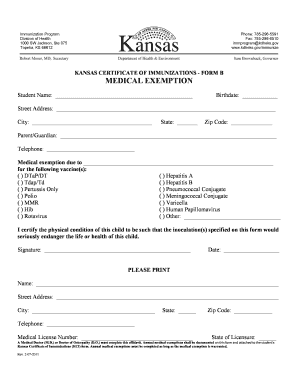
Get Ks Certificate Of Immunization (kci) - Form B 2011
How it works
-
Open form follow the instructions
-
Easily sign the form with your finger
-
Send filled & signed form or save
How to fill out the KS Certificate of Immunization (KCI) - Form B online
Filling out the KS Certificate of Immunization (KCI) - Form B online can be a straightforward process when you have clear guidance. This document serves as a medical exemption form required for certain vaccinations based on individual health conditions.
Follow the steps to fill out the form accurately and efficiently.
- Use the ‘Get Form’ button to access the KS Certificate of Immunization (KCI) - Form B and open it in your preferred digital editor.
- Begin by entering the student's name in the designated field, ensuring it matches their official documents.
- Locate the section for the student's address and fill out the street address, city, state, and zip code completely.
- State the specific medical exemption clearly. Be sure to provide a detailed explanation in the space provided.
- The healthcare professional must provide their name, signature, and date in the designated fields, along with their medical license number and state of licensure.
- Once all required fields are filled out and reviewed for accuracy, save the document. You can also download, print, or share the completed form as necessary.
Complete the KS Certificate of Immunization (KCI) - Form B online and ensure your requirements are met.
Get form
Experience a faster way to fill out and sign forms on the web. Access the most extensive library of templates available.
In Kansas, obtaining a religious exemption from vaccinations typically requires you to submit a written statement to your school, expressing your beliefs against vaccination. You may need to provide a form or affidavit to support your request. Remember, even with an exemption, you may still need to provide the KS Certificate of Immunization (KCI) - Form B, indicating your health status.
Get This Form Now!
Use professional pre-built templates to fill in and sign documents online faster. Get access to thousands of forms.
Industry-leading security and compliance
US Legal Forms protects your data by complying with industry-specific security standards.
-
In businnes since 199725+ years providing professional legal documents.
-
Accredited businessGuarantees that a business meets BBB accreditation standards in the US and Canada.
-
Secured by BraintreeValidated Level 1 PCI DSS compliant payment gateway that accepts most major credit and debit card brands from across the globe.


