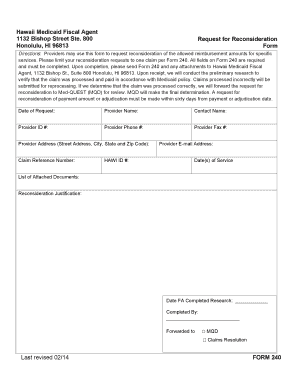
Get Hi Form 240 2014-2025
How it works
-
Open form follow the instructions
-
Easily sign the form with your finger
-
Send filled & signed form or save
How to fill out the HI Form 240 online
Filling out the HI Form 240 online is an essential process for providers seeking reconsideration of reimbursement amounts for Medicaid services. This guide will provide detailed, step-by-step instructions to help users complete the form accurately and efficiently.
Follow the steps to successfully complete the HI Form 240 online
- Press the ‘Get Form’ button to access the document and open it in your browser.
- Begin by entering the 'Date of Request' in the designated field at the top of the form.
- Fill in the 'Provider Name' field with the name of the medical provider submitting the request.
- Provide the 'Contact Name,' which should be the person responsible for handling this request.
- Complete the 'Provider ID #' field with the unique identification number assigned to the provider.
- Enter the 'Provider Phone #' to ensure they can be reached for any follow-up inquiries.
- Input the 'Provider Fax #' if applicable, to facilitate document sharing.
- Complete the 'Provider Address' section by including the street address, city, state, and zip code.
- Fill in the 'Claim Reference Number,' which relates to the specific claim being challenged.
- Enter the 'HAWI ID #' if it applies to this claim.
- Provide the 'Provider E-mail Address' for electronic communication regarding the request.
- List the 'Date(s) of Service' pertaining to the claim.
- In the 'List of Attached Documents' section, include any relevant documents that support your request.
- Write your detailed 'Reconsideration Justification' explaining why you believe the claim amount should be reconsidered.
- After completing the form, you may save your changes, download a copy, print it for mailing, or share it electronically as needed.
Complete the HI Form 240 online today to ensure your reconsideration request is promptly addressed.
Filling out a W-8BEN form requires basic personal information, including your name, address, and taxpayer identification number. The form needs to confirm your foreign status and potentially claim tax treaty benefits. Using resources from uslegalforms can help simplify the process, ensuring you complete your W-8BEN accurately. Be diligent, as providing the correct details prevents issues with your tax filings.
Industry-leading security and compliance
-
In businnes since 199725+ years providing professional legal documents.
-
Accredited businessGuarantees that a business meets BBB accreditation standards in the US and Canada.
-
Secured by BraintreeValidated Level 1 PCI DSS compliant payment gateway that accepts most major credit and debit card brands from across the globe.


