Loading
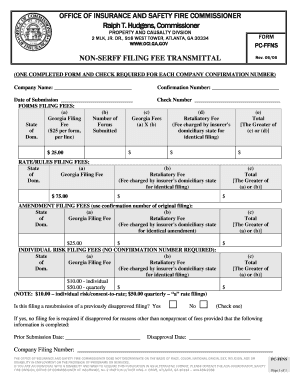
Get Ga Pc-ffns 2006-2026
How it works
-
Open form follow the instructions
-
Easily sign the form with your finger
-
Send filled & signed form or save
How to fill out the GA PC-FFNS online
Filling out the GA PC-FFNS form online can be a straightforward process once you understand each section. This guide aims to provide comprehensive instructions to help you navigate the form with ease and accuracy.
Follow the steps to successfully complete the GA PC-FFNS form.
- Press the ‘Get Form’ button to access the online version of the GA PC-FFNS form and open it in your preferred browser.
- Begin by entering the company name in the designated field at the top of the form. Ensure the name matches the official documents of your organization.
- Input the confirmation number provided for this filing in the respective field. This number is essential for tracking your submission.
- Record the date of submission in the appropriate section, ensuring it is accurate to avoid any processing delays.
- Fill in the check number related to the filing fee payment. Accurate entry here is crucial for processing your payment correctly.
- In the forms filing fees section, calculate and enter the number of forms being submitted in the first field. Multiply this number by the Georgia filing fee listed next to it.
- Complete the retaliatory fee and enter the greater of the fees calculated in the preceding steps as your total fee.
- Follow similar procedures for the rate/rules filing fees, using the required fields to record any necessary amounts.
- If applicable, indicate whether this filing is a resubmission of a previously disapproved filing by checking yes or no. If yes, provide the prior submission date and disapproval date.
- Finally, review all entries for accuracy, then save changes, download, print, or share the completed form as required before submission.
Start filling out the GA PC-FFNS form online today and ensure your submission is accurate.
The number of dependent allowances you can claim in Georgia depends on your personal situation, including your marital status and the number of dependents you support. Typically, you may claim one allowance for yourself, one for your spouse, and one for each qualifying child or dependent. To determine the exact number of allowances for your GA PC-FFNS, consider using the guidelines provided on U.S. Legal Forms for clarity and accuracy.
Industry-leading security and compliance
US Legal Forms protects your data by complying with industry-specific security standards.
-
In businnes since 199725+ years providing professional legal documents.
-
Accredited businessGuarantees that a business meets BBB accreditation standards in the US and Canada.
-
Secured by BraintreeValidated Level 1 PCI DSS compliant payment gateway that accepts most major credit and debit card brands from across the globe.


