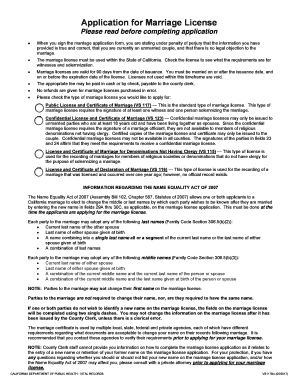
Get Ca Vs117be 2017
How it works
-
Open form follow the instructions
-
Easily sign the form with your finger
-
Send filled & signed form or save
How to fill out the CA VS117Be online
Filling out the CA VS117Be, the marriage license application form, may seem daunting, but this guide will simplify the process for you. This document is essential for couples seeking to legally marry in the State of California, and understanding its components is key to successful completion.
Follow the steps to accurately complete your marriage license application.
- Click the ‘Get Form’ button to access the CA VS117Be document and open it in your preferred editor.
- Begin by entering the first person’s data in the designated fields. Start with their first name, middle name, current last name, and last name at birth if it differs from the current last name.
- Input the date of birth and birthplace for the first person (U.S. state or foreign country).
- Provide the number of previous marriages or registered domestic partnerships for the first person, and indicate how the last one ended by checking the appropriate option.
- Complete the address section, including city, state or country, and zip code for the first person.
- Fill in the full birth names and birthplaces of both parents for the first person.
- Repeat steps 2 through 6 for the second person, ensuring all details reflect their personal information.
- If applicable, decide on any name changes at this stage, entering new names in the specified fields.
- Review the entire form for accuracy. Ensure that all information is correct and all sections are completed according to your situation.
- After verifying all the data, save the changes, and download or print the completed form for submission.
Conclude your preparations for marriage by completing your CA VS117Be application online today.
To obtain a marriage license in California, you need to present a valid photo ID, such as a driver's license or passport. Both parties must be present to sign the application, and it’s helpful to know the details about previous marriages, if any. This information will facilitate a smoother application process, which is crucial when navigating legal requirements like the CA VS117Be.
Industry-leading security and compliance
-
In businnes since 199725+ years providing professional legal documents.
-
Accredited businessGuarantees that a business meets BBB accreditation standards in the US and Canada.
-
Secured by BraintreeValidated Level 1 PCI DSS compliant payment gateway that accepts most major credit and debit card brands from across the globe.


