Loading
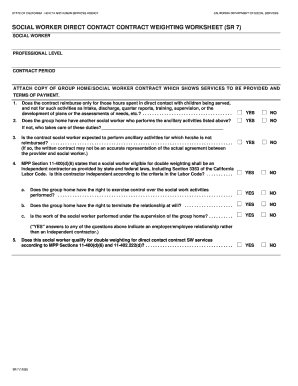
Get Sr7 Form 2002-2026
How it works
-
Open form follow the instructions
-
Easily sign the form with your finger
-
Send filled & signed form or save
How to fill out the Sr7 Form online
Filling out the Sr7 Form is an important step for social workers managing contracts for services provided in group homes. This guide will walk you through the necessary steps to complete the form accurately and efficiently online.
Follow the steps to successfully complete the Sr7 Form online.
- Click ‘Get Form’ button to obtain the form and open it in your browser for editing.
- Begin by filling in the required information regarding the social worker's professional level and the contract period specified at the top of the form.
- Attach a copy of the group home or social worker contract which outlines the services to be provided and the terms of payment.
- Indicate whether the contract reimburses only for hours spent in direct contact with children being served, by selecting 'Yes' or 'No'.
- Answer if there is another social worker at the group home who performs ancillary activities, again selecting 'Yes' or 'No'. If applicable, provide the name of the individual who handles these duties.
- Respond to whether the contract social worker is expected to perform ancillary activities without reimbursement, which might indicate a discrepancy in the contract's representation of the agreement.
- Assess the requirements under MPP Section 11-400(d)(6) regarding whether the contractor is an independent contractor according to the California Labor Code, answering each question accordingly regarding control, termination rights, and supervision.
- Determine if the social worker qualifies for double weighting for direct contact contract SW services per MPP Sections 11-400(d)(6) and 11-402.222(d) by answering the final questions in this section.
- Once all information is entered, review for accuracy. Save changes, download, print, or share the form as required.
Complete your Sr7 Form online today for a seamless experience.
Recertification in CalFresh involves a thorough review of your eligibility for benefits, which occurs typically once a year. During this process, you'll need to provide updated information about your income, household changes, and other relevant details. Completing this process is essential to ensure that you receive continued support without interruption. Using resources like uslegalforms can assist you in navigating recertification successfully.
Industry-leading security and compliance
US Legal Forms protects your data by complying with industry-specific security standards.
-
In businnes since 199725+ years providing professional legal documents.
-
Accredited businessGuarantees that a business meets BBB accreditation standards in the US and Canada.
-
Secured by BraintreeValidated Level 1 PCI DSS compliant payment gateway that accepts most major credit and debit card brands from across the globe.


