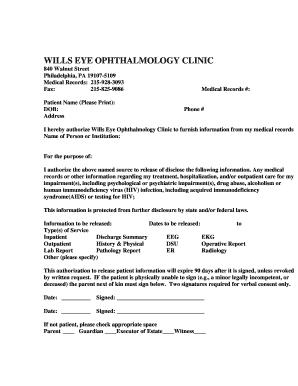
Get Release Of Medical Records Form
How it works
-
Open form follow the instructions
-
Easily sign the form with your finger
-
Send filled & signed form or save
How to fill out the release of medical records form online
Filling out a release of medical records form online is an essential step in ensuring that your health information is shared appropriately with the designated parties. This guide will walk you through the process, providing detailed instructions on each section of the form.
Follow the steps to complete the form efficiently.
- Click ‘Get Form’ button to obtain the form and open it in the editor.
- Begin by entering your personal information in the designated fields. This includes your full name as the patient, date of birth, and current address. Ensure that all entries are accurate to avoid delays in processing your request.
- Provide your medical records number, which can often be found on previous documents from the medical institution. If you are unsure, contact the medical records department for assistance.
- Enter your phone number in the appropriate field to allow the clinic to contact you if needed.
- Indicate the name of the person or institution that you authorize to receive your medical records. This may be a family member, a healthcare provider, or another entity.
- In the section regarding the purpose, briefly state why you are requesting the release of your medical records. This might be for ongoing treatment, a second opinion, or other specific reasons.
- Specify the information to be released by checking the relevant boxes for the types of medical records you wish to include. This may encompass inpatient documents, outpatient records, or specific tests such as EEG or lab reports.
- Fill in the dates of the records you wish to obtain by stating a start date and an end date, covering the period of treatment relevant to your request.
- Review the expiration clause, which states that the authorization will expire 90 days after signing unless revoked in writing. Make sure you are comfortable with this timeframe.
- Sign and date the form where indicated. If the patient is unable to sign, ensure that the appropriate checbox for parent, guardian, or executor is marked and signatures are provided as needed.
- After completing all fields, carefully review the form for any errors or omissions. Once satisfied, save your changes and confirm your filing options, which may include downloading, printing, or sharing the completed form.
Complete your documents online today for a seamless and efficient process.
To obtain your medical records in Virginia, you need to complete a Release Of Medical Records Form. This form authorizes your healthcare provider to share your medical information with you or a designated recipient. Submit the completed form to your medical provider, and they will guide you through the process. If you need assistance, consider using platforms like US Legal Forms, which offer easy access to the necessary forms.
Industry-leading security and compliance
-
In businnes since 199725+ years providing professional legal documents.
-
Accredited businessGuarantees that a business meets BBB accreditation standards in the US and Canada.
-
Secured by BraintreeValidated Level 1 PCI DSS compliant payment gateway that accepts most major credit and debit card brands from across the globe.


