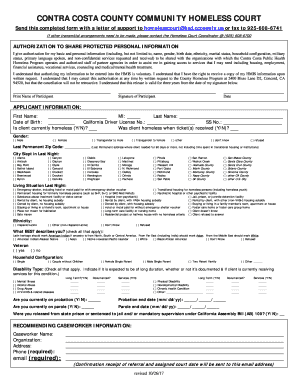
Get Ca Authorization To Share Protected Personal Information - Contra Costa 2017
How it works
-
Open form follow the instructions
-
Easily sign the form with your finger
-
Send filled & signed form or save
Tips on how to fill out, edit and sign CA Authorization to Share Protected Personal Information - Contra Costa online
How to fill out and sign CA Authorization to Share Protected Personal Information - Contra Costa online?
Get your online template and fill it in using progressive features. Enjoy smart fillable fields and interactivity.Follow the simple instructions below:
Experience all the primary advantages of finalizing and submitting forms online.
Utilizing our platform, completing CA Authorization to Share Protected Personal Information - Contra Costa typically takes just a few minutes. We enable this by granting you access to our comprehensive editor capable of modifying/correcting a document's initial text, incorporating special fields, and affixing your signature.
Send the completed CA Authorization to Share Protected Personal Information - Contra Costa in electronic format as soon as you finish. Your data is securely protected, as we adhere to the latest security standards. Join the millions of content clients who are already completing legal templates from the comfort of their homes.
- Select the document template you need from our collection of legal form samples.
- Click the Get form button to load the document and commence editing.
- Fill out all the required fields (they will be highlighted in yellow).
- The Signature Wizard will allow you to add your electronic signature once you have completed entering the information.
- Enter the applicable date.
- Review the entire document to ensure that you have filled in all the details and no corrections are necessary.
- Click Done and download the completed document to your device.
How to Modify Get CA Authorization to Share Protected Personal Information - Contra Costa 2017: Personalize Forms Online
Utilize our robust web-based document editor effectively while finalizing your forms. Fill out the Get CA Authorization to Share Protected Personal Information - Contra Costa 2017, focusing on the key aspects, and effortlessly implement any other necessary modifications to its content.
Preparing documents digitally is not only efficient but also allows for adjustments to the template based on your requirements. If you are about to handle the Get CA Authorization to Share Protected Personal Information - Contra Costa 2017, consider completing it with our extensive online editing tools. Should you make a mistake or input the requested information in the incorrect field, you can quickly alter the form without restarting from scratch as you would with manual completion. Additionally, you can highlight critical information in your documents by using colors, underlining, or circling.
Follow these straightforward and swift steps to finish and modify your Get CA Authorization to Share Protected Personal Information - Contra Costa 2017 online:
Our powerful online tools are the easiest way to finalize and personalize Get CA Authorization to Share Protected Personal Information - Contra Costa 2017 according to your specifications. Use it to create personal or business documentation from anywhere. Access it in a browser, adjust your forms, and revisit them anytime in the future — everything will be securely stored in the cloud.
- Launch the form in the editor.
- Fill in the necessary information in the empty fields using Text, Check, and Cross tools.
- Navigate through the form to ensure you don't overlook any obligatory fields in the template.
- Circle some essential details and include a URL to them if needed.
- Employ the Highlight or Line options to emphasize the most significant facts.
- Choose colors and thickness for these lines to give your document a polished appearance.
- Remove or obscure the information you wish to conceal from others.
- Replace sections containing inaccuracies and enter the required text.
- Conclude modifications using the Done option after verifying everything is accurate in the form.
Get form
Filling out authorization for the release of PHI requires you to provide your name and details about the information being authorized for release. Indicate the purpose of the disclosure and ensure all parties involved understand the terms. The US Legal platform offers resources to help you comply with the CA Authorization to Share Protected Personal Information - Contra Costa standards effectively.
Get This Form Now!
Industry-leading security and compliance
-
In businnes since 199725+ years providing professional legal documents.
-
Accredited businessGuarantees that a business meets BBB accreditation standards in the US and Canada.
-
Secured by BraintreeValidated Level 1 PCI DSS compliant payment gateway that accepts most major credit and debit card brands from across the globe.


