Loading
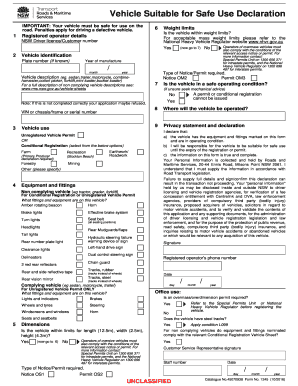
Get Au Form 1245 2016-2026
How it works
-
Open form follow the instructions
-
Easily sign the form with your finger
-
Send filled & signed form or save
How to fill out the AU Form 1245 online
Filling out the AU Form 1245 online is an essential step for ensuring your vehicle is safe for use on the road. This guide provides clear instructions and helpful information to assist users in completing the form accurately and efficiently.
Follow the steps to complete the AU Form 1245 online.
- Click ‘Get Form’ button to obtain the form and open it in your preferred editing tool.
- Enter your registered operator details, including your NSW Driver licence or customer number. Ensure this information is correct as it identifies you in the vehicle registration system.
- Provide the vehicle identification details, including the plate number (if known), year of manufacture, and select the type of notice or permit required. Be precise as this reflects the intended use of your vehicle.
- Indicate whether your vehicle is within acceptable weight limits by answering yes or no. If unsure, refer to the National Heavy Vehicle Regulator website for guidance on mass weight limits.
- Confirm if the vehicle is in a safe operating condition. If you are uncertain, it is advisable to seek mechanical advice before proceeding.
- Enter the Vehicle Identification Number (VIN), chassis/frame, or serial number of the vehicle to provide detailed identification.
- Select the vehicle use category from the options provided, such as Unregistered Vehicle Permit or Conditional Registration, and specify the context of vehicle use.
- List all equipment and fittings present on the vehicle. Check each item to ensure compliance with necessary safety features and equipment requirements.
- Review the privacy statement and declaration sections. By signing, you affirm that the information provided is truthful and that the vehicle is suitable for safe use.
- At the end of the form, you can save changes, download, print, or share the completed AU Form 1245 as needed.
Begin your online filing of AU Form 1245 today to ensure your vehicle meets safety standards.
Related links form
Section 1245 property includes personal properties like vehicles, computers, and office furniture. These items are typically associated with business activities and can significantly affect your tax obligations. As you file your taxes, ensuring that you accurately capture these assets on the AU Form 1245 can lead to valuable deductions and better financial outcomes.
Industry-leading security and compliance
US Legal Forms protects your data by complying with industry-specific security standards.
-
In businnes since 199725+ years providing professional legal documents.
-
Accredited businessGuarantees that a business meets BBB accreditation standards in the US and Canada.
-
Secured by BraintreeValidated Level 1 PCI DSS compliant payment gateway that accepts most major credit and debit card brands from across the globe.


