Loading
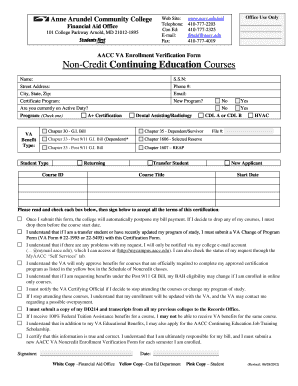
Get Aacc Welding
How it works
-
Open form follow the instructions
-
Easily sign the form with your finger
-
Send filled & signed form or save
How to fill out the Aacc Welding online
Filling out the Aacc Welding form online can be a straightforward process if you follow the proper guidance. This document serves as a comprehensive guide to help you complete the form efficiently and accurately.
Follow the steps to successfully complete the form.
- Click ‘Get Form’ button to obtain the form and open it in the editor.
- Begin by entering your personal information. Fill in your name, street address, city, state, and zip code in the designated fields.
- Select your certificate program from the provided options, ensuring to review all available courses thoroughly.
- Indicate whether you are currently on active duty by selecting 'Yes' or 'No' as applicable.
- Select your VA benefit type from the list provided, ensuring you check the appropriate box corresponding to your situation.
- Enter your Social Security number, phone number, and email address in the required fields.
- If this is a new program for you, indicate that by checking the relevant box.
- Provide information about your student type: returning, transfer student, or new applicant by selecting the appropriate option.
- Enter the course ID and course title for the classes you intend to enroll in, along with the start date.
- Carefully read the statements provided and check each box to affirm your understanding and acceptance of the terms.
- Finally, sign the form in the designated area, date it, and proceed to save your changes. You can then download, print, or share the completed form as needed.
Complete your Aacc Welding document online to ensure a smooth and efficient enrollment process.
A class C welder is typically someone who has received training but may not have advanced qualifications like those seen in higher classes. This certification is ideal for beginners or those looking to gain entry-level positions in the field. With Aacc Welding, even a class C welder can find opportunities to develop their skills further and grow in their welding career.
Industry-leading security and compliance
US Legal Forms protects your data by complying with industry-specific security standards.
-
In businnes since 199725+ years providing professional legal documents.
-
Accredited businessGuarantees that a business meets BBB accreditation standards in the US and Canada.
-
Secured by BraintreeValidated Level 1 PCI DSS compliant payment gateway that accepts most major credit and debit card brands from across the globe.


