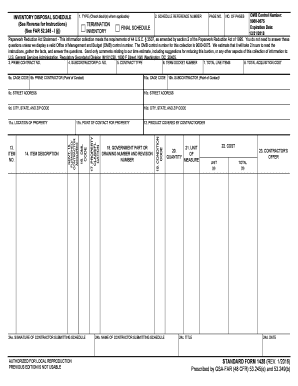
Get Standard Sf1428 Form
How it works
-
Open form follow the instructions
-
Easily sign the form with your finger
-
Send filled & signed form or save
How to fill out the Standard Sf1428 Form online
The Standard Sf1428 Form is a critical document used for reporting property disposition. This guide provides clear, step-by-step instructions to assist users in filling out the form online, ensuring an accurate and comprehensive submission. Follow these guidelines to navigate the form with confidence.
Follow the steps to accurately complete the Standard Sf1428 Form online
- Click ‘Get Form’ button to secure access to the Standard Sf1428 Form and open it in your preferred online editor.
- Begin with filling out Block 1 by selecting the type of schedule applicable to your report.
- In Block 2, enter the schedule reference number that relates to your submission.
- Proceed to Block 3 and provide the prime contract number relevant to your submission.
- For Block 4, include the subcontractor or purchase order number, as applicable.
- Complete Block 5 by indicating the contract type by selecting the appropriate code from the provided list.
- Fill out Blocks 6 to 8, which are self-explanatory, providing total line items and acquisition cost.
- In Blocks 9a and 10a, enter the CAGE code when applicable.
- Use Blocks 9b to 11a to specify the relevant address and points of contact for both the prime contractor and the subcontractor.
- Descriptive details go in Block 14, where you need to outline each item's description thoroughly.
- In Block 15, indicate whether the item was government furnished or contractor acquired.
- Assign a DML code in Block 16 if applicable, as instructed.
- Classify the property in Block 17, choosing from the provided categories.
- For Block 19, assign a condition code to each item based on its current state.
- Fill out Blocks 20 to 22 with the quantity, unit of measure, and cost details for each item.
- In Block 23, include the contractor's offer to purchase if it survives screening.
- Finally, review all entries for accuracy, then save your changes, download a copy of the form, or print it for submission.
Complete your documentation process efficiently by filling out the Standard Sf1428 Form online now.
Get form
To complete the Standard Sf1428 Form, begin by clearly identifying the project and the associated funding needed. Next, ensure that you provide specific details, including budget categories and any relevant project timelines. Utilize the guidelines provided with the form to facilitate accurate data entry. For assistance, platforms like US Legal Forms offer streamlined solutions, ensuring that you fill out the Standard Sf1428 Form correctly and efficiently.
Get This Form Now!
Industry-leading security and compliance
-
In businnes since 199725+ years providing professional legal documents.
-
Accredited businessGuarantees that a business meets BBB accreditation standards in the US and Canada.
-
Secured by BraintreeValidated Level 1 PCI DSS compliant payment gateway that accepts most major credit and debit card brands from across the globe.


