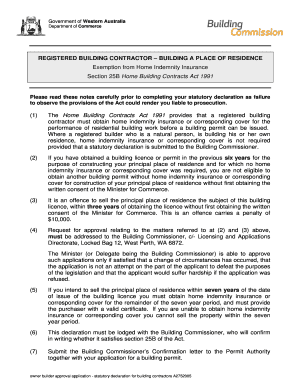
Get Building Commission Wa Statutory Declaration Form
How it works
-
Open form follow the instructions
-
Easily sign the form with your finger
-
Send filled & signed form or save
How to fill out the Building Commission WA Statutory Declaration Form online
Completing the Building Commission WA Statutory Declaration Form online is an important step for registered building contractors seeking exemption from home indemnity insurance when constructing their principal place of residence. This guide will walk you through each section of the form, ensuring a smooth and straightforward experience.
Follow the steps to successfully complete your statutory declaration online.
- Click ‘Get Form’ button to obtain the form and open it in the online editor. This will allow you to view all necessary sections and fields.
- Begin filling in your details by entering your surname and other names in block letters. Ensure all information is accurate to avoid issues later.
- Fill out your occupation and building contractor’s registration number. This establishes your credentials as a registered builder, which is vital for the application.
- Provide your residential address and mailing address (if different). Make sure to include your contact numbers: home, work, and mobile, to facilitate communication.
- Next, indicate the type and use of the building you are applying for. This information helps specify the nature of the construction project.
- Enter the lot number, house number, street name, suburb, and local government relevant to your construction site. This identifies the location clearly.
- Estimate the value of the work. This may be necessary for processing and can affect any applicable fees.
- In the declaration statement, affirm that you have not previously obtained a building licence for a principal place of residence that required no home indemnity insurance in the last six years.
- Upon completing the form, sign the declaration where indicated to confirm the information is true. Any false declarations can lead to serious penalties.
- Declare at the designated place and date. A witness must observe your signature; ensure to have someone qualified as per the provided list.
- Finally, save your changes, and download the completed form. You may also print or share it as needed to submit to the relevant authorities.
Begin your online application for the Building Commission WA Statutory Declaration Form today for a seamless process.
When filling out a declaration form, like the Building Commission Wa Statutory Declaration Form, include your full name, address, and any pertinent details regarding the matter being declared. Make sure to include specific facts that support your statement and eliminate any vague or misleading information. Clarity and honesty are crucial for the legal validity of your declaration.
Industry-leading security and compliance
-
In businnes since 199725+ years providing professional legal documents.
-
Accredited businessGuarantees that a business meets BBB accreditation standards in the US and Canada.
-
Secured by BraintreeValidated Level 1 PCI DSS compliant payment gateway that accepts most major credit and debit card brands from across the globe.


