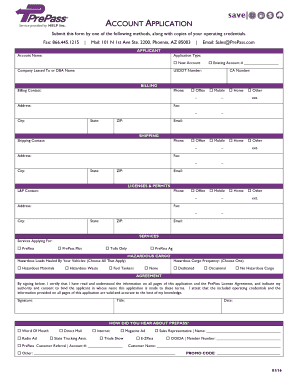
Get Prepass Account Application 2016-2026
How it works
-
Open form follow the instructions
-
Easily sign the form with your finger
-
Send filled & signed form or save
How to fill out the PrePass Account Application online
Completing the PrePass Account Application online is a straightforward process that allows you to easily apply for the services you need for your vehicles. This guide will provide clear, step-by-step instructions to help you navigate through each section of the application.
Follow the steps to successfully complete your PrePass Account Application online:
- Press the ‘Get Form’ button to obtain the application form and open it in the editor to begin filling it out.
- Fill in the applicant section with accurate details including the account name, application type, and the USDOT number. Ensure all information is entered legibly.
- Navigate to the billing section and provide the contact information for billing, including phone number, address, and email. Make sure this is accurate as it will be used for any correspondence.
- Complete the shipping section with your shipping contact details, which are essential for receiving any devices or notifications.
- List the licenses and permits required based on your operational needs, ensuring to input corresponding phone numbers and addresses.
- Select the services you are applying for by marking the appropriate boxes for PrePass services, PrePass Plus, Tolls Only, or PrePass Ag.
- Indicate the hazardous cargo frequency and types of hazardous loads your vehicles carry, if applicable.
- Sign the agreement at the end of the application to certify your understanding of the terms and information provided.
- For vehicle information, include details about the vehicles you wish to enroll, utilizing the vehicle reference chart if necessary.
- After completing the application, review all sections to ensure accuracy before saving your changes. You can then download, print, or share the completed form as needed.
Complete your PrePass Account Application online today to simplify your vehicle operations.
As previously mentioned, PrePass offers basic bypassing services, while PrePass Plus provides added functionalities like managing your tolls and accessing electronic permits. This gives drivers more control and enhances overall efficiency. Knowing the differences can help you choose the right option for your needs. When using the PrePass Account Application, consider which features will most benefit your operation.
Industry-leading security and compliance
-
In businnes since 199725+ years providing professional legal documents.
-
Accredited businessGuarantees that a business meets BBB accreditation standards in the US and Canada.
-
Secured by BraintreeValidated Level 1 PCI DSS compliant payment gateway that accepts most major credit and debit card brands from across the globe.


