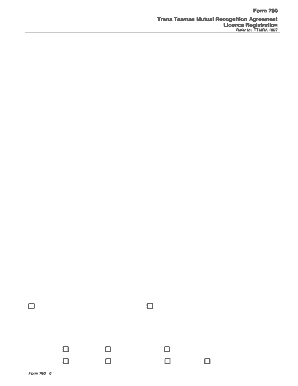
Get Casa Form 760
How it works
-
Open form follow the instructions
-
Easily sign the form with your finger
-
Send filled & signed form or save
How to fill out the Casa Form 760 online
Filling out the Casa Form 760 online is a straightforward process designed to assist users in applying for licence registration under the Trans Tasman Mutual Recognition Agreement. This guide provides a step-by-step breakdown of each section, ensuring you are well-equipped to complete the application accurately.
Follow the steps to fill out the Casa Form 760 online.
- Press the ‘Get Form’ button to access the form and open it in your preferred format.
- Begin by entering your Applicant ARN in the required field. This number is crucial for your application.
- Provide your title, family name, given names, and date of birth as per your birth certificate or passport in the designated fields. Ensure all necessary information is accurate.
- Enter your contact details accurately, and note that it is essential to keep CASA informed of any changes to your personal information.
- Select the type of application you are submitting. Options may include an initial issue of an Australian flight crew licence or an issue of endorsement or rating.
- In the qualification details section, fill out your current New Zealand qualifications, including licence number, type, and issue date.
- Provide details of your current New Zealand ratings held, including instrument rating and last issue or renewal dates.
- List equivalent Australian qualifications you are requesting, such as Commercial Pilot Licence or Air Transport Pilot Licence.
- Detail any aircraft endorsements you possess, including special design features for aeroplanes and helicopters.
- Complete the English Language Proficiency section, indicating your level of proficiency as required.
- Answer all fit and proper person requirements in the specified section, providing necessary details for any affirmative responses.
- Ensure that you check off all items on the applicant checklist to confirm all documents are complete and attached.
- In the applicant declaration section, affirm that all information is accurate and complete your signature and the date.
- Complete the payment authorisation form, indicating your chosen payment method and total amount.
- After the form is filled out, save your changes and decide whether to download, print, or share the form as needed.
Start filling out your Casa Form 760 online today to ensure a smooth application process.
Related links form
Yes, an Indian citizen can become a pilot in Australia, provided they meet CASA's licensing requirements. This process may involve converting their existing license and completing additional training or testing as needed. The pathway might seem challenging, but many successful pilots have made this transition. Utilizing tools like Casa Form 760 aids in managing your applications and documents efficiently.
Industry-leading security and compliance
-
In businnes since 199725+ years providing professional legal documents.
-
Accredited businessGuarantees that a business meets BBB accreditation standards in the US and Canada.
-
Secured by BraintreeValidated Level 1 PCI DSS compliant payment gateway that accepts most major credit and debit card brands from across the globe.


