Loading
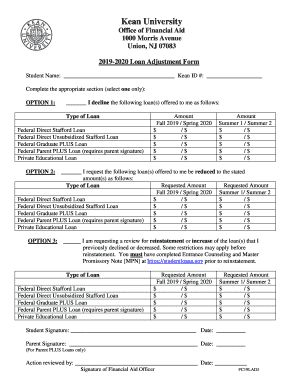
Get Kean University Loan Adjustment Form 2019-2025
How it works
-
Open form follow the instructions
-
Easily sign the form with your finger
-
Send filled & signed form or save
How to fill out the Kean University Loan Adjustment Form online
Filling out the Kean University Loan Adjustment Form online is an important step in managing your education financing. This guide will walk you through each section of the form, ensuring you have the necessary support and clarity while completing it.
Follow the steps to successfully complete the form
- Press the ‘Get Form’ button to access the Kean University Loan Adjustment Form and open it in your preferred editor.
- Begin by entering your student name and Kean ID number in the designated fields at the top of the form.
- Choose the appropriate option that corresponds to your request: Option 1 to decline loans, Option 2 to reduce loans, or Option 3 to request reinstatement or increase of loans previously declined.
- For Option 1, mark the loans you wish to decline and indicate the corresponding amounts for each term: Fall/Spring and Summer.
- For Option 2, write the new requested amounts for the loans you wish to reduce, specifying them for Fall/Spring and Summer terms.
- For Option 3, indicate the loans you want to review for reinstatement or increase. Make sure to note any previously declined loans and provide the requested amounts.
- In the signature fields at the bottom of the form, sign and date where required. If you are requesting a Parent PLUS loan, the parent must also sign the form.
- After filling out all necessary sections and ensuring accuracy, you can save your changes, download the form, print it, or share it as needed.
Complete your Kean University Loan Adjustment Form online today to ensure your financial aid is processed efficiently.
Industry-leading security and compliance
US Legal Forms protects your data by complying with industry-specific security standards.
-
In businnes since 199725+ years providing professional legal documents.
-
Accredited businessGuarantees that a business meets BBB accreditation standards in the US and Canada.
-
Secured by BraintreeValidated Level 1 PCI DSS compliant payment gateway that accepts most major credit and debit card brands from across the globe.


