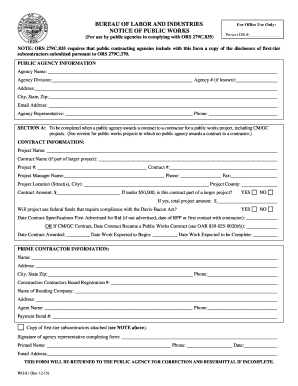
Get Or Wh-81 2015-2026
How it works
-
Open form follow the instructions
-
Easily sign the form with your finger
-
Send filled & signed form or save
How to use or fill out the OR WH-81 online
The OR WH-81 form is essential for public agencies in Oregon to comply with specific contracting obligations under state law. This guide provides a clear, step-by-step approach to help you complete the form accurately and efficiently, ensuring a smooth submission process.
Follow the steps to successfully complete the OR WH-81 form online.
- Click the ‘Get Form’ button to obtain the form and open it in the editor.
- Fill out the public agency information section by providing details such as the agency name, division, address, email, representative's name, and phone number.
- Proceed to the contract information section. Here, include the project name, contract name (if applicable), project number, contract number, project manager's name, and the project's location including street, city, and county.
- Indicate the contract amount, noting that if the amount is under $50,000, you should state if this contract is part of a larger project. Provide the total project amount if applicable.
- Answer whether the project will use federal funds that require compliance with the Davis-Bacon Act, and include relevant dates, such as when the contract specifications were first advertised, when the contract was awarded, and the expected start and completion dates of the work.
- Complete the prime contractor information section, which includes the contractor's name, address, registration number, bonding company information, and payment bond number. Attach a copy of the first-tier subcontractors as noted in the form.
- If applicable, complete the second page for public works projects without a public agency awarding a contract. You'll need to include information about the project's owner, total costs, and whether federal funds are involved.
- Fill in the appropriate sections (B, C, D, or E) based on the nature of the project as outlined in the form instructions. Ensure that all relevant dates and percentages are filled accurately.
- Lastly, sign the form, printed name, contact number, date, and email address of the agency representative completing the form.
- Once all sections are filled out, review the form for completeness and correctness. Save your changes, and you may choose to download, print, or share the completed form as needed.
Complete your documents online today for a seamless submission process.
A public works project in Oregon includes any construction, alteration, or repair of publicly owned facilities, financed wholly or partly by public funds. These projects encompass a variety of initiatives, such as roads, buildings, and utilities, aimed at benefiting the public. Contractors engaged in public works must follow specific labor laws, including the use of the OR WH-81 form to report wages. Understanding these projects is essential for businesses looking to bid and comply with state regulations.
Industry-leading security and compliance
-
In businnes since 199725+ years providing professional legal documents.
-
Accredited businessGuarantees that a business meets BBB accreditation standards in the US and Canada.
-
Secured by BraintreeValidated Level 1 PCI DSS compliant payment gateway that accepts most major credit and debit card brands from across the globe.


