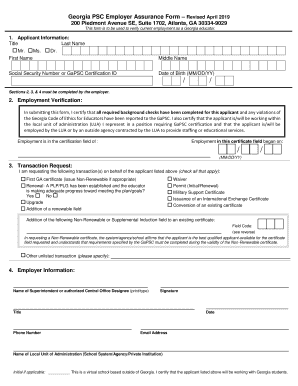
Get Ga Psc Employer Assurance Form 2019
How it works
-
Open form follow the instructions
-
Easily sign the form with your finger
-
Send filled & signed form or save
How to fill out the GA PSC Employer Assurance Form online
This guide provides a clear and instructive approach to filling out the Georgia PSC Employer Assurance Form online. It serves as an essential document for verifying the employment of educators in Georgia, ensuring all required information is accurately submitted.
Follow the steps to complete the form online effectively.
- Press the ‘Get Form’ button to access the GA PSC Employer Assurance Form. This will open the document in the designated editor for your convenience.
- Begin with the applicant information section. Enter the title (Mr., Ms., Dr.), last name, first name, and middle name. Follow this by inputting the Social Security Number or GA PSC Certification ID, and the date of birth in MM/DD/YY format.
- Next, move to the employment verification section. Employers must confirm that all required background checks are completed. Fill in the details regarding the applicant's employment status within the local unit of administration, including the specific position requiring GA PSC certification, and the date when employment began.
- Proceed to the transaction request section. Here, indicate the necessary transactions by checking the applicable boxes for the first certificate, renewal, upgrade, or other requests. Provide the field code for specific fields as instructed.
- Complete the employer information section. Print or type the name of the superintendent or authorized designee, followed by their signature, title, phone number, and email address. Specify the name of the local unit of administration.
- If applicable, initial the section indicating that the school is virtual and outside of Georgia, certifying that the applicant will work with Georgia students.
- Lastly, review the completed form for accuracy, and save your changes. You can download, print, or share the document as required.
Start filling out the GA PSC Employer Assurance Form online today to ensure a smooth certification process!
Get form
In Georgia, it is possible to teach without a traditional teaching degree, but you must meet specific criteria, such as holding a bachelor's degree in a different field and completing an alternative certification program. The GA PSC Employer Assurance Form can be an essential part of your application process, verifying your qualifications for these alternative paths. By exploring these options, you can still make a meaningful impact in the classroom.
Get This Form Now!
Industry-leading security and compliance
-
In businnes since 199725+ years providing professional legal documents.
-
Accredited businessGuarantees that a business meets BBB accreditation standards in the US and Canada.
-
Secured by BraintreeValidated Level 1 PCI DSS compliant payment gateway that accepts most major credit and debit card brands from across the globe.


