Loading
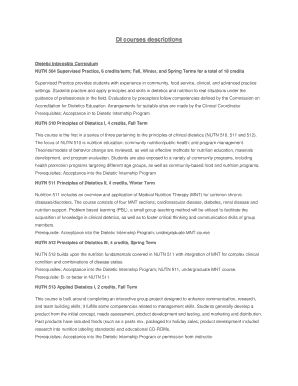
Get Di Courses Descriptions - Ohsu
How it works
-
Open form follow the instructions
-
Easily sign the form with your finger
-
Send filled & signed form or save
How to fill out the DI Courses Descriptions - Ohsu online
Completing the DI Courses Descriptions form for Ohsu is an essential step in documenting your coursework within the Dietetic Internship Program. This guide will provide you with clear instructions to ensure a smooth and efficient completion process, tailored to meet your needs.
Follow the steps to complete your DI Courses Descriptions form effectively.
- Press the ‘Get Form’ button to access the DI Courses Descriptions form and open it in your editing interface.
- Begin by entering your personal information in the designated sections at the top of the form. This may include your name, contact information, and student ID.
- Proceed to the curriculum section where you will find details about various courses. Ensure that you understand the prerequisites for each course before listing your completed courses.
- Fill out the sections outlining each course description. Provide accurate details such as course titles, credits, terms, and a summary of the course objectives and content.
- Review the prerequisites for each course you intend to take, making sure they align with your academic history.
- Once you have completed all applicable sections, review the entered information for accuracy and completeness.
- Finally, save your changes. You may choose to download, print, or share the completed form as required.
Begin completing your DI Courses Descriptions form online today!
How to Extract Text from PDF Image in Acrobat? Open PDF Image with Adobe Acrobat. Go to Tools > Enhance Scans. Go to Recognize Text > In This File and select file language to start Adobe OCR on the PDF image. Now you can extract text or copy text from the PDF image file in Acrobat.
Industry-leading security and compliance
US Legal Forms protects your data by complying with industry-specific security standards.
-
In businnes since 199725+ years providing professional legal documents.
-
Accredited businessGuarantees that a business meets BBB accreditation standards in the US and Canada.
-
Secured by BraintreeValidated Level 1 PCI DSS compliant payment gateway that accepts most major credit and debit card brands from across the globe.


