Loading
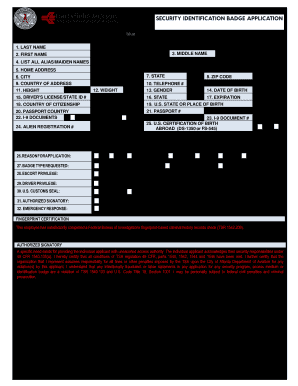
Get Ga Atl Sd Id-01 2018-2025
How it works
-
Open form follow the instructions
-
Easily sign the form with your finger
-
Send filled & signed form or save
How to fill out the GA ATL SD ID-01 online
Filling out the GA ATL SD ID-01 form online is a straightforward process. This guide will assist you in completing each section accurately to ensure your application is processed smoothly.
Follow the steps to complete your form online:
- Press the ‘Get Form’ button to access the GA ATL SD ID-01 form for online completion.
- Begin with filling in your last name in Item 1, followed by your first name in Item 2 and your middle name in Item 3.
- Item 4 requires you to list any aliases or maiden names you may have.
- Provide your home address in Item 5, followed by the city in Item 6, state in Item 7, zip code in Item 8, and country of address in Item 9.
- Next, fill in your height in Item 11 and weight in Item 12. Use feet and inches for height and pounds for weight.
- Input your telephone number in Item 10, select your gender in Item 13, and enter your date of birth in Item 14.
- Complete Items 15 to 19, which encompass your driver's license or state ID number, issuing state, expiration date, country of citizenship, and U.S. state or place of birth.
- If applicable, provide your passport country in Item 20 and passport number in Item 21.
- Fill in any required I-9 documents in Item 22, noting whether an I-94 form is required in Item 23 and complete as instructed.
- Lastly, fill in the alien registration number in Item 24 and note if you possess a U.S. certification of birth abroad in Item 25. Remember, avoid leaving any sections blank; use ‘N/A’ where necessary.
- The authorized signatory must complete Items 26 to 32, detailing the reason for application, badge type requested, and privileges related to escorting and driving on the airfield.
- Review all the entered information for accuracy and clarity. Once satisfied, save your changes, download, or print the completed form for your records.
Start filling out the GA ATL SD ID-01 form online now to ensure your application is submitted without delays.
Submitting your DOT medical card in Georgia generally involves providing the card to your employer or submitting it to the DMV, depending on your employment status. It is vital to comply with deadlines to maintain your driving eligibility. US Legal Forms is a valuable resource for finding the necessary forms and understanding the submission process clearly.
Industry-leading security and compliance
US Legal Forms protects your data by complying with industry-specific security standards.
-
In businnes since 199725+ years providing professional legal documents.
-
Accredited businessGuarantees that a business meets BBB accreditation standards in the US and Canada.
-
Secured by BraintreeValidated Level 1 PCI DSS compliant payment gateway that accepts most major credit and debit card brands from across the globe.


