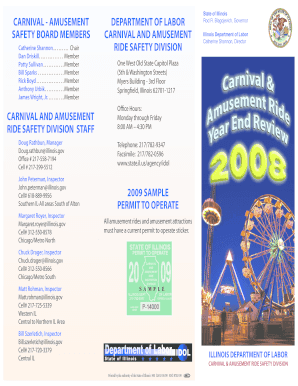
Get Carnival Worker Application Froms Form
How it works
-
Open form follow the instructions
-
Easily sign the form with your finger
-
Send filled & signed form or save
How to fill out the Carnival Worker Application Forms online
Filling out the Carnival Worker Application Forms online is a straightforward process that ensures compliance with safety regulations in the amusement industry. This guide will walk you through each step to ensure that your application is complete and submitted correctly.
Follow the steps to complete your application form online
- Press the ‘Get Form’ button to access the Carnival Worker Application Forms and open it for editing.
- Begin with the identification section of the form. Provide your full name, contact information, and position within the carnival organization.
- In the next section, input the details of your employment history. Include previous positions held, relevant experience, and any specialized training received.
- Fill out the criminal history information as required. Ensure you have documentation of the background checks conducted for all carnival workers.
- Next, complete the training verification section. This includes listing any training programs completed, along with certification details.
- Provide details on the substance abuse policy your organization adheres to. Include information about random drug testing if applicable.
- Make sure to review your responses for accuracy before proceeding to the submission stage. Correct any errors or missing information.
- Finally, save your progress. You can choose to download, print the form for your records, or share it as needed.
Complete your Carnival Worker Application Forms online today to ensure compliance and secure your operational permits.
To fill out the application form, begin by reviewing all the sections thoroughly. Gather relevant documents and information to help you provide comprehensive and accurate answers. Completing the Carnival Worker Application Forms Form accurately can enhance your chances of success, so take your time, and consider asking for someone to review your application before submission to ensure everything is correct.
Industry-leading security and compliance
-
In businnes since 199725+ years providing professional legal documents.
-
Accredited businessGuarantees that a business meets BBB accreditation standards in the US and Canada.
-
Secured by BraintreeValidated Level 1 PCI DSS compliant payment gateway that accepts most major credit and debit card brands from across the globe.


