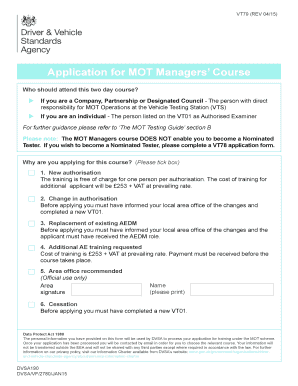
Get Uk Vt79 2015-2026
How it works
-
Open form follow the instructions
-
Easily sign the form with your finger
-
Send filled & signed form or save
How to fill out the UK VT79 online
Filling out the UK VT79 form online is a straightforward process designed for individuals or organizations applying for the MOT Managers’ Course. This guide will walk you through each section of the form, providing clear instructions to ensure your application is completed correctly and efficiently.
Follow the steps to complete your application accurately.
- Press the ‘Get Form’ button to access and open the VT79 form in your preferred online editor.
- Begin by filling out the 'Authorised Examiner (AE) Details' section. Enter your AE number, VTS number, VTS name, and address exactly as listed on your VT01. Be sure to include all correspondence details.
- Move to the 'Applicant Details' section. Here, indicate your surname and title (circle the appropriate option). Next, provide your date of birth, forenames, home address, postcode, job title, email address, and signature.
- In the 'Protected Characteristics' section, indicate whether you consider yourself disabled under the Equality Act 2010. If so, state if you require reasonable adjustments for attendance and provide any necessary details.
- Select the reason for applying for the course. You can choose from options such as new authorisation or additional training and make sure to understand any requirements, such as informing your local area office for changes.
- Once all sections are completed, review the form for accuracy. Ensure that you have provided all necessary information, especially your email address, to avoid delays.
- Finally, save your changes, and you can then download, print, or share the completed form as required. Make sure to return the form to the appropriate DVSA Training Services address or email.
Start your application process today by completing the VT79 form online.
Related links form
When filling a UK visa application for family members, begin by ensuring you have accurate information for each individual. Fill in common details such as passport numbers and relationships to you. It’s beneficial to review each application individually and confirm that you provide the required supporting documentation. USLegalForms can help you navigate this process with ease using their tailored solutions for the UK VT79 visa.
Industry-leading security and compliance
-
In businnes since 199725+ years providing professional legal documents.
-
Accredited businessGuarantees that a business meets BBB accreditation standards in the US and Canada.
-
Secured by BraintreeValidated Level 1 PCI DSS compliant payment gateway that accepts most major credit and debit card brands from across the globe.


