Loading
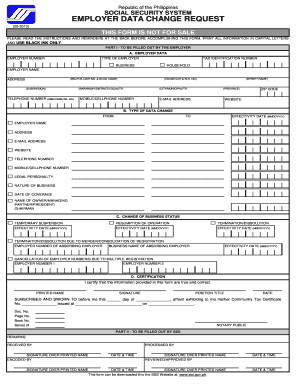
Get Ph Sss Employer Data Change Request 2013-2025
How it works
-
Open form follow the instructions
-
Easily sign the form with your finger
-
Send filled & signed form or save
How to fill out the PH SSS Employer Data Change Request online
Filling out the PH SSS Employer Data Change Request form online is essential for employers who need to update their information with the Social Security System. This guide provides a clear and structured approach to ensure you complete the form accurately and efficiently.
Follow the steps to fill out the form correctly.
- Press the ‘Get Form’ button to access the Employer Data Change Request form and open it in the editor.
- In Part I, you will need to input your employer data. Fill in your employer number, type of employer (either business or household), and tax identification number (TIN). Ensure that you accurately include your employer name, complete address, telephone number, mobile number, email address, and website in the designated fields.
- Indicate the type of data change you are requesting in Part B. Specify the data that will change by selecting the corresponding options for the fields you need to update, such as employer name or address, and provide the effective date of the change.
- If applicable, fill out Part C regarding the change of business status, selecting from options like temporary suspension, resumption of operation, or termination/dissolution. Include the effective dates where required.
- Complete the required fields in the certification section by providing your printed name, signature, position title, and date. Ensure that you attest to the accuracy of the information provided.
- Confirm that the form is duly notarized if required, based on the nature of the changes being made, and prepare any necessary supporting documents as outlined in the instructions.
- After reviewing your information for accuracy, save your changes, and choose the option to download, print, or share the completed form as needed.
Start filling out your PH SSS Employer Data Change Request online today!
Yes, SSS can be updated online. With the PH SSS Employer Data Change Request feature, you can easily make necessary modifications. Simply log into the SSS portal, follow the instructions, and you will be able to complete your updates efficiently.
Industry-leading security and compliance
US Legal Forms protects your data by complying with industry-specific security standards.
-
In businnes since 199725+ years providing professional legal documents.
-
Accredited businessGuarantees that a business meets BBB accreditation standards in the US and Canada.
-
Secured by BraintreeValidated Level 1 PCI DSS compliant payment gateway that accepts most major credit and debit card brands from across the globe.


