Loading
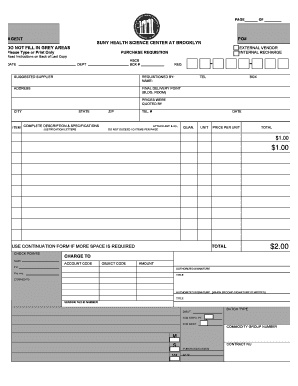
Get Purchase Requisition Form Microsoft Word
How it works
-
Open form follow the instructions
-
Easily sign the form with your finger
-
Send filled & signed form or save
How to fill out the Purchase Requisition Form Microsoft Word online
Filling out a purchase requisition form online can streamline your procurement process. This guide will outline the steps to accurately complete the Purchase Requisition Form and ensure that all necessary information is provided.
Follow the steps to fill out the Purchase Requisition Form accurately.
- Click the ‘Get Form’ button to access the Purchase Requisition Form and open it in your preferred editor.
- Enter the date in the designated field at the top of the form. Be sure to use the current date for record-keeping purposes.
- Identify whether the requisition is for an external vendor or an internal recharge by selecting the appropriate checkbox.
- Fill in the department and requisition number to assist in tracking and processing the request.
- Provide the suggested supplier's name. If there is no preferred supplier, this field can be left blank.
- Complete the 'Requisitioned By' section by filling in your name, telephone number, and address to ensure you can be contacted regarding the requisition.
- Specify the final delivery point by indicating the building and room number where the items should be sent.
- In the item description field, provide a complete description and specifications of the items being requested. Precise details will help avoid any misunderstandings with the supplier.
- Include justification letters if required to explain the need for the items. Attach any relevant documentation if necessary.
- List the quantity and unit price for each item requested, along with the total cost. If more than ten items are needed, use the continuation form indicated in the instructions.
- Fill in the account code and object code that will be used for charging the purchase.
- Provide your authorized signature in the designated area, including your title.
- If a second authorized signature is needed, fill in the required fields in that section.
- Review all information entered to ensure accuracy before finalizing.
- Once completed, save your changes, and choose to download, print, or share the form as necessary for your submission.
Complete your Purchase Requisition Form online today to enhance your procurement efficiency.
To create a purchase order template, you should first design a form that meets your organization’s requirements. Save that form in Word as a template so you can reuse it without starting from scratch. By using a purchase requisition form Microsoft Word, you save time and ensure consistency across your orders.
Industry-leading security and compliance
US Legal Forms protects your data by complying with industry-specific security standards.
-
In businnes since 199725+ years providing professional legal documents.
-
Accredited businessGuarantees that a business meets BBB accreditation standards in the US and Canada.
-
Secured by BraintreeValidated Level 1 PCI DSS compliant payment gateway that accepts most major credit and debit card brands from across the globe.


