Loading
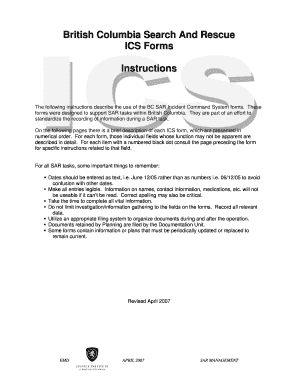
Get Canada Ics Forms 2007-2026
How it works
-
Open form follow the instructions
-
Easily sign the form with your finger
-
Send filled & signed form or save
How to fill out the Canada ICS Forms online
This guide provides a comprehensive overview of filling out the Canada ICS Forms online. Whether you are new to digital document management or have prior experience, this user-friendly guide will help you navigate each section with clarity and confidence.
Follow the steps to complete the Canada ICS Forms online efficiently and accurately.
- Press the ‘Get Form’ button to retrieve the Canada ICS Form and open it in the platform of your choice.
- Begin by entering vital information at the top of the form, such as the date and the task name. This ensures that all entries are traceable and properly organized.
- Proceed to fill out each section according to the instructions provided within the form. Carefully review each field to ensure legibility and accuracy.
- When completing fields that require dates, enter them in text format for clarity (e.g., June 12, 2023). This prevents confusion with different date formats.
- Take your time to provide all necessary information, including names, contact details, and descriptions. Ensure that the information is spelled correctly.
- Consult previous pages of the form for detailed instructions on any specific fields that require additional explanation.
- Once all relevant fields are populated, review the entire form for completeness and accuracy.
- Save your changes, and you may choose to download, print, or share the completed form as needed.
Complete your Canada ICS Forms online today to support your SAR operations effectively.
Related links form
An ICS document is any paper generated within the Incident Command System, meant to manage and document emergency operations. This could include action plans, resource status updates, and communication logs. Utilizing Canada ICS Forms can simplify the documentation process, and UsLegalForms offers a variety of templates to meet your requirements.
Industry-leading security and compliance
US Legal Forms protects your data by complying with industry-specific security standards.
-
In businnes since 199725+ years providing professional legal documents.
-
Accredited businessGuarantees that a business meets BBB accreditation standards in the US and Canada.
-
Secured by BraintreeValidated Level 1 PCI DSS compliant payment gateway that accepts most major credit and debit card brands from across the globe.


