Loading
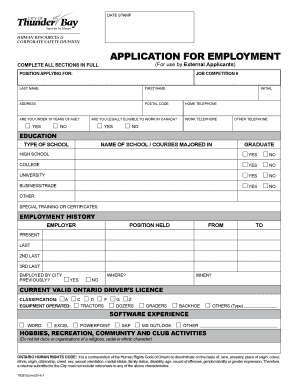
Get Ca Thunder Bay Tb283(3) 2014-2025
How it works
-
Open form follow the instructions
-
Easily sign the form with your finger
-
Send filled & signed form or save
How to fill out the CA Thunder Bay TB283(3) online
Filling out the CA Thunder Bay TB283(3) form online is an essential step for external applicants seeking employment with the City of Thunder Bay. This guide provides clear and detailed instructions to help users complete the form accurately and efficiently.
Follow the steps to successfully complete your online application.
- Click the ‘Get Form’ button to access the CA Thunder Bay TB283(3) form and open it in your preferred online editor.
- Begin by filling in the position you are applying for and the job competition number in the designated fields.
- Enter your last name and first name accurately to ensure proper identification.
- Provide your complete address, including postal code, to establish your current residence.
- Indicate if you are under 18 years of age and confirm your legal eligibility to work in Canada by selecting 'Yes' or 'No' as applicable.
- Fill in your primary telephone numbers: home, work, and any additional contact information as necessary.
- Complete the education section by selecting the types of schools you attended and detailing your major and graduation status.
- In the employment history section, list your previous employers, positions held, and dates of employment, ensuring clarity and accuracy.
- If applicable, provide your current Ontario driver’s license classification and any equipment you are qualified to operate.
- Detail your software experience by checking all relevant programs you are familiar with.
- Summarize any additional qualifications in the designated space or include a resume if necessary.
- Read and acknowledge the terms and conditions by signing and dating the application form.
- Once you have completed all sections, review your entries for accuracy. You can then save the changes, download, print, or share the application as required.
Complete your CA Thunder Bay TB283(3) application online today for a seamless application experience.
Yes, form 568 can be filed electronically through designated online platforms. This electronic filing method streamlines the submission process and reduces paperwork. Ensure you are using a reliable service that complies with regulations, including those relevant to CA Thunder Bay TB283(3), for a smooth filing experience.
Industry-leading security and compliance
US Legal Forms protects your data by complying with industry-specific security standards.
-
In businnes since 199725+ years providing professional legal documents.
-
Accredited businessGuarantees that a business meets BBB accreditation standards in the US and Canada.
-
Secured by BraintreeValidated Level 1 PCI DSS compliant payment gateway that accepts most major credit and debit card brands from across the globe.


