Loading
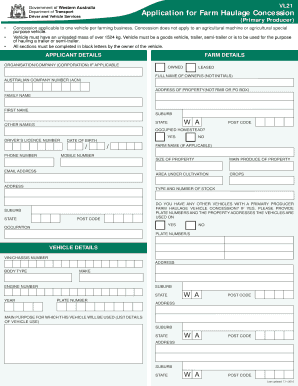
Get Au Dot Form Vl 21 2016
How it works
-
Open form follow the instructions
-
Easily sign the form with your finger
-
Send filled & signed form or save
How to fill out the AU DoT Form VL 21 online
Filling out the AU DoT Form VL 21 online can streamline your application for a farm haulage concession. This guide provides clear steps to navigate the form effectively, ensuring that you have all the necessary information to complete your application accurately.
Follow the steps to fill out the AU DoT Form VL 21 online.
- Click ‘Get Form’ button to obtain the form and open it in the editor, allowing you to begin your application.
- Enter your details in the 'Applicant Details' section. This includes your full name (not initials), driver's licence number, date of birth, phone number, mobile number, and email address. Ensure all information is accurate and completed in block letters.
- Provide information in the 'Farm Details' section, including the name of your farm (if applicable), size of the property, main produce, area under cultivation, types and numbers of stock, and a detailed map of farming properties.
- In the 'Vehicle Details' section, enter the vehicle identification number (VIN), body type, make, engine number, year, and plate number. Clearly specify the main purpose for which this vehicle will be used.
- Complete the declaration section by affirming you are a farmer or grazier who owns the listed vehicle and that it will be used principally for your farming business. Ensure this section is signed and dated.
- Ensure that the declaration is signed before an authorized individual who can validate your statement. Include their name, occupation, and signature.
- Once all sections are completed, save changes to your document. You can then download, print, or share the form as needed.
Complete your AU DoT Form VL 21 online now to ensure your application is processed promptly.
Get form
Experience a faster way to fill out and sign forms on the web. Access the most extensive library of templates available.
Once you have completed the MV-44 form, you should mail it to the address specified in the instructions on the form itself. Typically, this would be the appropriate office of the New York Department of Motor Vehicles. It's critical to ensure you send it to the correct location to avoid delays. Additionally, using the AU DoT Form VL 21 can ensure your application is processed smoothly.
Get This Form Now!
Use professional pre-built templates to fill in and sign documents online faster. Get access to thousands of forms.
Industry-leading security and compliance
US Legal Forms protects your data by complying with industry-specific security standards.
-
In businnes since 199725+ years providing professional legal documents.
-
Accredited businessGuarantees that a business meets BBB accreditation standards in the US and Canada.
-
Secured by BraintreeValidated Level 1 PCI DSS compliant payment gateway that accepts most major credit and debit card brands from across the globe.


