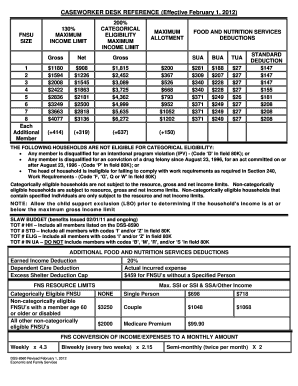
Get Search Results - Nc Dhhs - Ncdhhs
How it works
-
Open form follow the instructions
-
Easily sign the form with your finger
-
Send filled & signed form or save
How to fill out the Search Results - NC DHHS - Ncdhhs online
Filling out the Search Results - NC DHHS - Ncdhhs form is an essential step in accessing the necessary benefits and resources. This guide will provide clear and concise instructions to help users successfully navigate the form with confidence, ensuring that all required information is accurately submitted.
Follow the steps to complete the form effectively.
- Use the ‘Get Form’ button to access the form and open it in the appropriate editor for further modifications.
- Begin by carefully reviewing the sections related to household size and income limits to determine eligibility. Ensure that you understand the maximum income thresholds listed for different household sizes, as this information is critical for your application.
- Fill out the relevant fields, starting with household members. Include all individuals residing in the home and identify any who may be disqualified for prior program violations. Use the designated codes accurately as indicated.
- Provide income information, including gross and net income figures to establish the financial status of the household. Refer to the tables provided in the document for maximum allotments and deductions applicable to your situation.
- Document any deductions applicable to your household, such as earned income deductions or child care expenses. Refer to the section related to Food and Nutrition Services deductions to understand what you can claim.
- Review the eligibility criteria carefully, ensuring that no household members fall under disqualifications as noted in the document. Double-check all codes and ensure compliance with income limits.
- After filling out all necessary sections, review your entries for accuracy. Make any necessary adjustments before finalizing the submission.
- Once satisfied, proceed to save your changes, download a copy for your records, or print the completed form as needed. Consider sharing the form with any relevant support or assistance services.
Take the next step in your food and nutrition services application by completing the Search Results - NC DHHS - Ncdhhs form online.
To email the NC Department of Health and Human Services, you need their official email address, which can typically be found on their website. When composing your email, clearly outline your inquiry or request for information. For specific details, visit the Search Results - NC DHHS - Ncdhhs to access direct contact information.
Industry-leading security and compliance
-
In businnes since 199725+ years providing professional legal documents.
-
Accredited businessGuarantees that a business meets BBB accreditation standards in the US and Canada.
-
Secured by BraintreeValidated Level 1 PCI DSS compliant payment gateway that accepts most major credit and debit card brands from across the globe.


