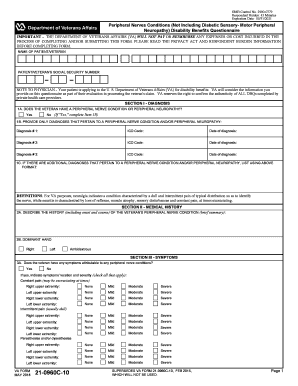
Get Va 21-0960c-10 2018-2025
How it works
-
Open form follow the instructions
-
Easily sign the form with your finger
-
Send filled & signed form or save
How to fill out the VA 21-0960C-10 online
Filling out the VA 21-0960C-10 form is an important step for individuals seeking disability benefits related to peripheral nerve conditions. This guide aims to walk you through the online process of completing the form clearly and effectively.
Follow the steps to complete the VA 21-0960C-10 online.
- Press the ‘Get Form’ button to access the VA 21-0960C-10 form and open it in the editing interface.
- Begin with Section I, which focuses on Diagnosis. Indicate whether the veteran has a peripheral nerve condition or peripheral neuropathy by selecting 'Yes' or 'No'. If 'Yes', provide the required diagnoses, including the ICD codes and dates of diagnosis.
- In Section II, document the medical history by summarizing the veteran's peripheral nerve condition, including onset and course. Choose the dominant hand of the veteran.
- Proceed to Section III to list any symptoms attributable to peripheral nerve conditions. For each symptom, specify the location and severity by selecting 'None', 'Mild', 'Moderate', or 'Severe'.
- Continue to Section IV, where muscle strength testing is required. Evaluate strength on the provided scale for various muscle actions, documenting results carefully.
- In Section V, rate deep tendon reflexes based on the provided scale and document results accordingly.
- Section VI focuses on sensory exam results for light touch. Indicate normal, decreased, or absent sensations for each tested area.
- Skip to Section VII to identify any trophic changes due to peripheral neuropathy, and describe them if present.
- Section VIII requires you to assess the veteran's gait and describe any abnormalities observed.
- Complete Section IX by noting if special tests for median nerve evaluation were performed, including results for Phalen’s sign and Tinel’s sign.
- In Sections X and XI, detail the severity of nerve affectations for both upper and lower extremities by selecting 'Normal', 'Incomplete paralysis', or 'Complete paralysis' and providing severity where applicable.
- Section XII is for documenting the use of assistive devices. Note any devices and their frequency of use.
- In Section XIII, indicate if the veteran has any functional impairment or if effective function remains for the extremities.
- Provide any remaining findings in Section XIV, including related scars, complications, or conditions.
- Section XV pertains to diagnostic testing results, particularly regarding any EMG studies that were performed.
- Evaluate the functional impact of the condition on the veteran's ability to work in Section XVI.
- Conclude with any remarks in Section XVII, followed by the physician’s certification and signature in Section XVIII.
- Once all sections are filled out correctly, you may save changes, download, print, or share the completed form as needed.
Submit your completed VA 21-0960C-10 form online to ensure your application for benefits is processed efficiently.
Typically, obtaining your VA C-file can take anywhere from a few weeks to several months, depending on the complexity of your case and the VA’s workload. Once you submit your VA Form 21-0960C-10, you will receive confirmation of your request. Staying organized and monitoring your submission status can help ease the wait. If you need assistance, platforms like US Legal Forms provide guidance through the process.
Industry-leading security and compliance
-
In businnes since 199725+ years providing professional legal documents.
-
Accredited businessGuarantees that a business meets BBB accreditation standards in the US and Canada.
-
Secured by BraintreeValidated Level 1 PCI DSS compliant payment gateway that accepts most major credit and debit card brands from across the globe.


